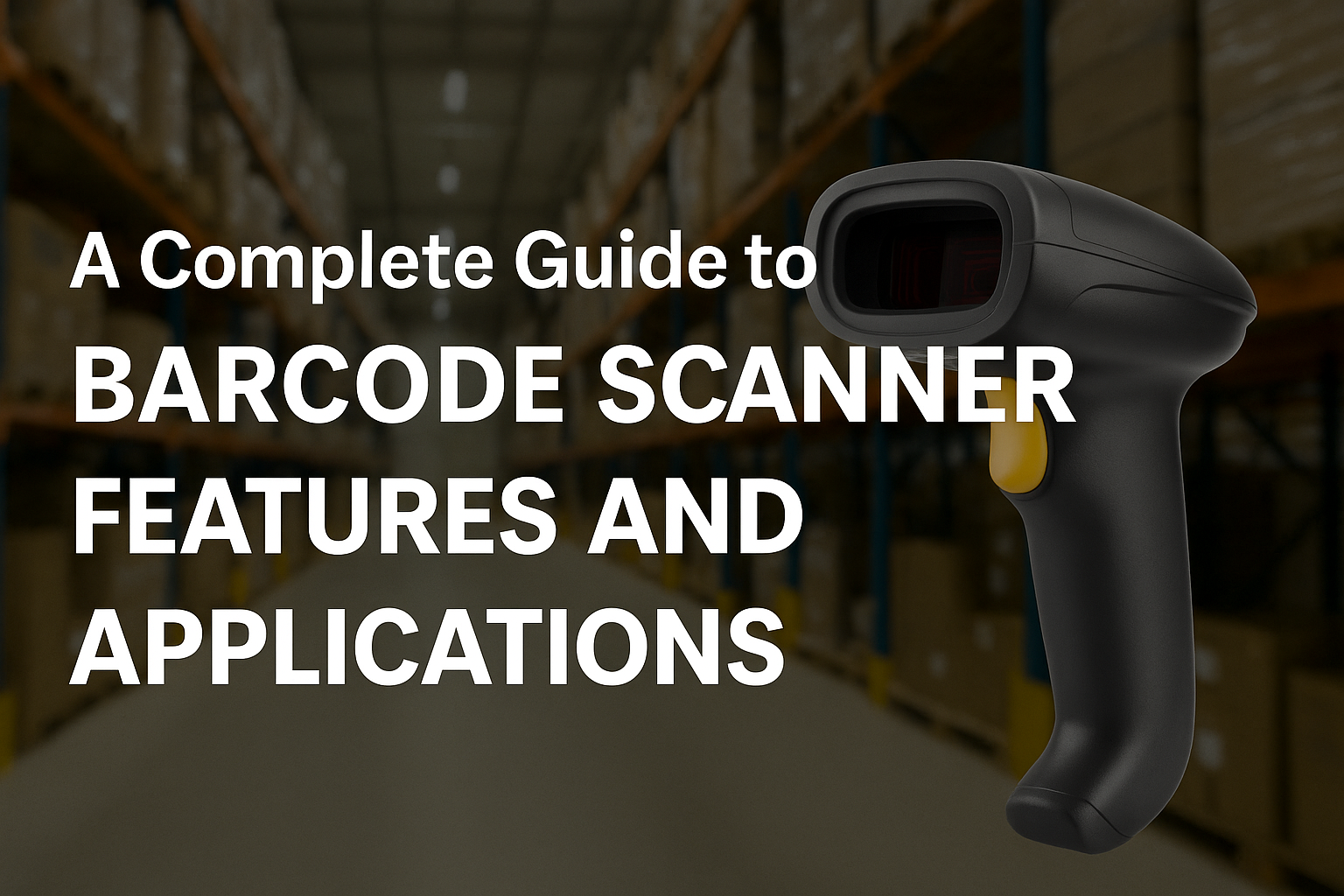
What Are Barcode Scanners Called? A Guide to Common and Technical Terms
Barcode scanners let you get barcode data fast and right in stores or offices. If you’ve ever wondered, “What are barcode scanners called?” this guide to common and technical terms will clear up the confusion. People use different names for these tools, so understanding the terminology is helpful. Barcode scanners use smart technology like AI-powered scanning, allowing them to read barcodes even if the labels are damaged. This means fewer mistakes and more work gets done. The table below shows how barcode scanners help businesses:
Aspect | Impact |
|---|---|
Error Reduction | Barcode scanning makes mistakes very rare, as low as 1 in 5,000 to 36 trillion characters scanned |
Productivity | Barcode scanning by machines lets workers do other important jobs |
Real-Time Data | Barcode scanning gives quick updates on sales and inventory |
Key Takeaways
Barcode scanners help people work faster and make fewer mistakes. They can read barcodes quickly from many angles and distances.
There are different scanners for different jobs. Handheld scanners are easy to carry. Fixed scanners are good for fast checkout. Wearable scanners let you use your hands freely.
Some scanners have special features. Multi scanning lets you scan many barcodes at once. Error correction helps scan damaged barcodes quickly and correctly.
You should pick a scanner that fits your job. Think about its features, how tough it is, and how it connects to other devices.
Setting up scanners the right way is important. Training and software updates help scanners work well. These steps also keep your data safe from problems.
What Are Barcode Scanners?
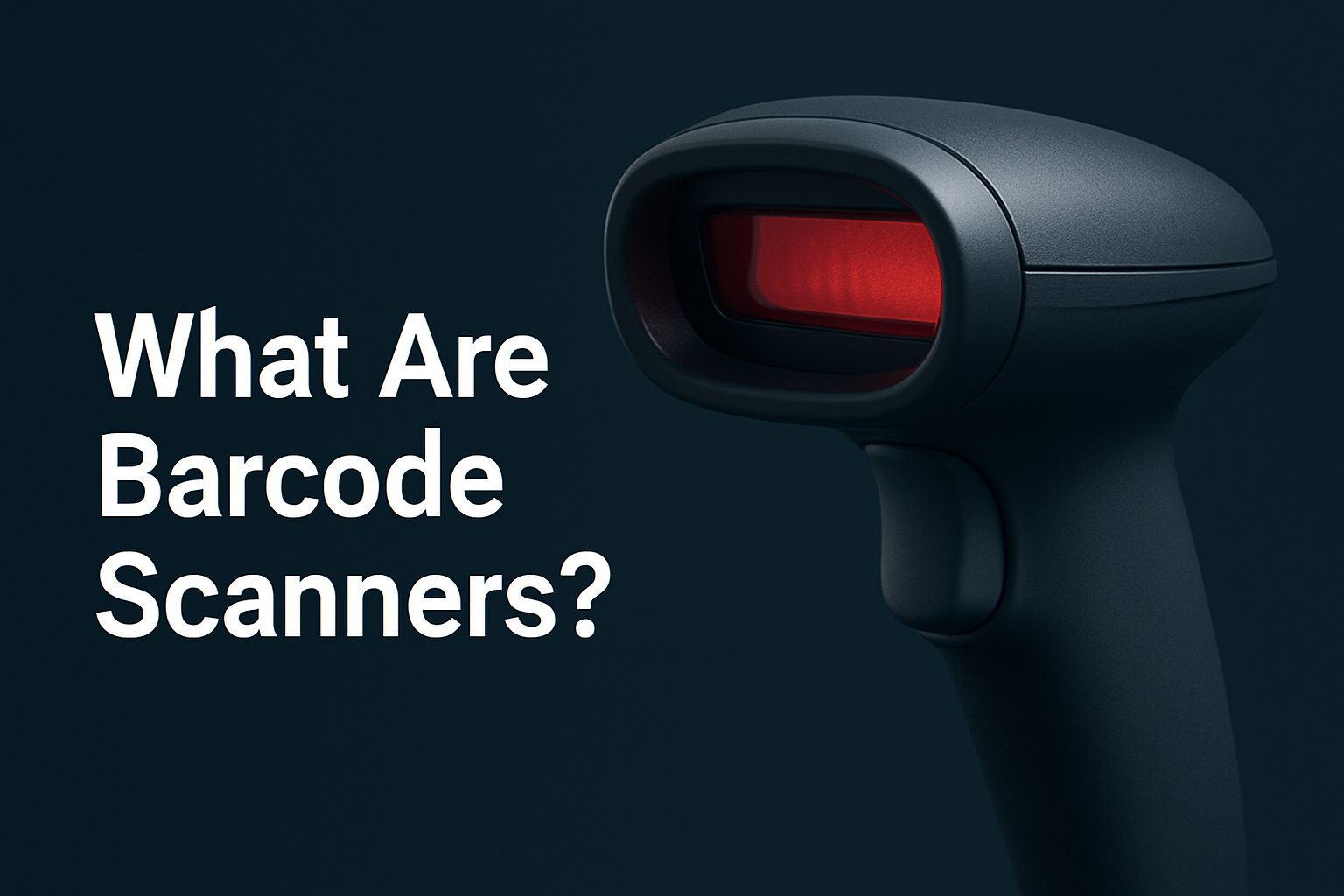
Basic Definition
You use barcode scanners often, even if you do not see them. These devices help you read barcode labels on things like products and packages. Barcode scanners use optical technology to get barcode data. The main parts are a light, a lens, and a sensor. The light shines on the barcode. The sensor catches the light that bounces back. The lens helps the sensor see the barcode better. The scanner decodes the barcode. It sends the information to a computer or register.
Barcode scanners work with many barcode symbologies. These symbologies use lines, dots, or shapes to hold numbers and letters. You see barcode symbologies on food, books, and shipping labels. Universal product codes are very common in stores. You can find barcode scanners in lots of places, like checkout counters and warehouses.
What are barcode scanners called? a guide to common and technical terms
You might ask, what are barcode scanners called? A guide to common and technical terms can help you learn the names and types. People use different words for barcode scanners based on where they use them. Some call them barcode readers or scanner guns. Others say wireless scanner, laser scanner, or QR code scanner. In warehouses, you may hear inventory scanner or data collector. In stores, you might see price scanner or POS scanner.
Here is a table to show you some common and technical terms:
Alternative Name / Term | Typical Industry or Use Case |
|---|---|
Barcode scanner | Stores, warehouses, offices |
Barcode reader | Libraries, labs, hospitals |
Scanner Gun | Warehousing, logistics (colloquial) |
Wireless Scanner | Tech and hardware listings |
Laser Scanner | Retail point-of-sale, grocery use |
QR Code Scanner | Smartphone apps, 2D scanner devices |
Imager Reader | Camera-based scanners |
Inventory Scanner | eCommerce, warehouse operations |
Price scanner | Retail stores |
POS scanner | Checkout counters |
RFID Scanner | When combined with barcode function |
You also see technical terms like 1D and 2D for barcode symbologies. 1D means one-dimensional barcodes, like lines. 2D means two-dimensional barcodes, like QR codes. Other terms are CCD, UPC, and EAN. These terms help you pick the right barcode scanner.
Tip: When you look for barcode scanners, use both common and technical terms. This helps you find the best device for your business.
Barcode Scanning Technology
How Do Barcode Scanners Work
You use barcode scanning technology almost every day. You may not notice it. Barcode scanners shine a light on a barcode. The barcode has dark lines and light spaces. Dark parts reflect less light. Light parts reflect more light. The scanner’s sensor catches the reflected light. It turns the light into a signal. The reader changes this signal into text or numbers.
If you ask, “how do barcode scanners work,” you learn about three main parts. The illumination system shines red light on the barcode. The sensor finds the reflected light. The decoder checks the barcode with a check digit. It changes the barcode into data you can read. Barcode scanning technology uses these steps for fast and accurate data capture.
Barcode scanning happens very quickly. High-speed scanners read hundreds of barcodes each second. You get reliable data capture. This means fewer mistakes. The accuracy depends on the barcode’s quality. It also depends on the lighting and the scanner type. Barcode scanning technology helps you get the right information every time.
Note: Print Contrast Signal (PCS) matters a lot. The barcode must be much darker than the background. This helps the scanner read it well.
Types of Scanning Methods
You see many types of barcode scanning technology in stores and offices. Each method reads barcodes in a different way. Here are the main types:
Laser scanners use a laser beam to scan the barcode. They work well for linear barcodes. They scan very fast.
CCD scanners use many light sensors to find the barcode. These scanners are good for short-range scanning. They are common in retail stores.
Camera-based scanners use a camera to read barcodes. You use these for 2D barcodes like QR codes. They can read damaged or poorly printed barcodes.
Omni-directional scanners are advanced scanners. They can read barcodes from any angle. You use them for damaged barcodes.
Scanning Method | Best Use Case | Speed | Accuracy |
|---|---|---|---|
Laser Scanner | Retail, warehouses | High | High |
CCD Scanner | POS, short-range | Medium | High |
Camera-based Scanner | 2D codes, damaged codes | High | Very High |
Omni-Directional | High-volume, damaged | Very High | Very High |
Barcode scanning technology gives you many choices. You pick the right reader for your needs. Some barcode scanners work better for speed. Others focus on accuracy or reading damaged codes. Barcode scanning technology keeps your data capture smooth and reliable.
Connectivity
Wired – USB, RS232 for POS systems.
Wireless – Bluetooth, Wi-Fi for mobility.
Wearable – Ring, glove, or wrist scanners for hands-free operations.
Ruggedness
IP-rated for dust/water resistance.
Drop resistance from 1.5m–2m, ideal for warehouses.
Barcode Scanner Features
Core Features
When you pick a barcode scanner, look for important features. Scan speed is how fast the scanner reads each barcode. Omni-directional reading means you can scan from any angle. You do not have to line up the scanner perfectly. More scan lines help you scan barcodes quickly in busy places. Maximum depth of scan field tells you how far away you can hold the scanner and still scan well. Some barcode scanners have extra things like settings you can change, easy carrying, tough cases, and lights or sounds when a scan works.
Here is a table that explains these main features:
Feature | Explanation |
|---|---|
Scan Rate (Scan Speed) | Tells how many barcodes the scanner can read each second. This makes scanning faster. |
Omni-directional | Lets you scan barcodes from any direction. This helps you scan faster and more accurately. |
Number of Scan Lines | More scan lines mean the scanner can read barcodes from more angles. This helps with omni-directional scanning. |
Maximum Depth of Scan Field | Shows how far away you can hold the scanner and still scan a barcode. This helps you scan quickly and easily. |
Additional Features | Includes settings you can change, easy carrying, tough design, and lights or sounds for good scans. |
Barcode scanners use beeps and lights to help you know when a scan works. You hear a sound or see a light when the scanner reads a barcode right. These signals make it easy to learn how to use the scanner. They also help you make fewer mistakes. New users can learn fast because the feedback is clear. Lights, like a red beam, help you aim at the barcode. This makes scanning more accurate and quick.
Some barcode scanners have a keypad. You can type in numbers or codes if the barcode is missing or damaged. This keeps your work going even if you cannot scan a barcode.
Advanced Features
New barcode scanners have special features to make scanning better. Multi scanning lets you scan many barcodes at once. This saves time in busy places like stores and warehouses. Batch scanning means you can scan lots of barcodes in a row without stopping. This helps when you pick many items for one order.
Some scanners use AR overlays. This shows you which barcodes you scanned and gives you product info on the screen. You get help right away, which is good for new and experienced users. Find & Pick lets the scanner find many barcodes but only scans the ones you want. This makes it easier to find the right package.
Scan & Count lets you count items while you scan them. Local processing means the scanner handles barcode data by itself. This keeps scanning fast and steady, even with lots of items. Robustness is important too. Better image processing helps the scanner read barcodes that are dirty, damaged, or small.
Here is a table that shows these advanced features and what they do:
Feature | Description | Benefits / Use Cases |
|---|---|---|
Multi Scanning | Lets you scan many barcodes at once on any surface. Works with 1D, QR, Data Matrix, and more. | Makes shipping, retail, and inventory faster; lowers mistakes. |
AR Overlay | Shows scanned barcodes and product info on the screen right away. | Makes scanning easier and gives you quick feedback. |
Batch Scanning | Lets you scan many barcodes in a row without stopping. | Makes picking and order work faster. |
Find & Pick | Finds many barcodes but only scans the ones you set. | Helps you find the right package in delivery and logistics. |
Scan & Count | Counts items while you scan them. | Makes inventory work faster and easier. |
Local Processing | Handles barcode data on the scanner for steady performance. | Keeps scanning fast and correct with lots of items. |
Robustness | Uses better image processing to scan dirty or damaged barcodes. | Makes sure scanning works well in tough places. |
You see these advanced features in places like stores, hospitals, warehouses, and libraries. For example, Scanbot SDK’s multi scanning with AR overlay helps workers scan many barcodes fast, even in bad light or with damaged labels. This technology makes scanning quicker, lowers mistakes, and saves money.
Modern barcode scanners use smart imaging and error correction. You can scan barcodes even if 30% of the barcode is damaged. Some scanners use machine learning to read barcodes that are up to 60% damaged or covered. Old 1D readers need good print and perfect aim, so they do not work well with damaged barcodes. New 2D readers take a picture of the whole barcode and use smart programs to scan fast and right. Omni-directional reading and error correction help you scan in hard places.
New 2D barcode scanners use imaging and error correction to read barcodes with up to 30% damage.
Machine learning in new scanners lets you read barcodes with up to 60% damage or covering.
Old 1D readers need good print and perfect aim, so they do not work well with damaged barcodes.
2D readers take a picture of the whole barcode and use smart programs, not just reading lines and spaces.
Omni-directional reading and error correction in 2D readers make scanning faster and more reliable.
1D readers do not work as well with damaged barcodes but can be tougher in some places.
Durability and Battery Life
You need barcode scanners that last in tough places. Durability means the scanner can handle drops and rough use. Some scanners can survive a 4-foot drop for light use. Others can handle a 10-foot drop for heavy warehouse work. IP ratings show how well the scanner keeps out dust and water. IP54 means it can handle dust and splashes. IP67 means it is dustproof and can go in water for a short time. IP68 means it can stay in water and is dustproof.
Industrial barcode scanners must work in hot, cold, dusty, or rough places. You need a scanner that keeps working in hard conditions. Battery life is important for cordless scanners. Rechargeable batteries let you scan for a long time without stopping. This helps you avoid downtime and keep working. You should change the battery and check the scanner often to make sure it works well every day.
Here is a table that shows durability and battery life standards:
Durability Aspect | Industry Standard / Benchmark |
|---|---|
4-foot drop for light use; 10-foot or higher for heavy warehouse operation | |
IP Ratings | IP54 (dust/splash), IP67 (dustproof/short immersion), IP68 (submersion/dustproof) |
Battery Life | Long shifts, minimal downtime, rechargeable batteries |
Tip: Pick barcode scanners that are tough and have long battery life for hard jobs. This helps you scan well and keep your work going.
Types of Barcode Scanners
There are different kinds of barcode scanners. Each kind works best for certain jobs and places. If you know the types, you can choose the right one for your work.
Handheld

Handheld scanners are very popular. You hold them and point them at a barcode. They are used in stores, warehouses, and shipping places. You can walk around while you scan. Some are simple, and some are made for rough work. Many can scan both 1D and 2D barcodes.
Fixed-Mount
Fixed-mount scanners do not move. You see them at checkout counters or on conveyor belts. They scan lots of items quickly without stopping. You do not need to pick them up or move them. They are best for fast and steady scanning in one spot.
Scanner Type | Use Cases | Performance & Features |
|---|---|---|
Handheld Scanners | Retail, warehousing, logistics requiring mobility | Portable and flexible; scan 1D and 2D barcodes; models range from basic to rugged. |
Fixed-Mount Scanners | High-volume, fixed-location scanning such as POS systems | Fixed in place; excel in throughput and continuous scanning tasks. |
Mobile Computer
Mobile computer scanners have a scanner and a small computer together. You use them in warehouses, trucks, and outside jobs. They let you update data right away. You can scan while you move and collect information. They are easy to hold and help you not get tired. Some work well in tough places, but they may not scan far.
Note: Mobile barcode scanning are simple to use and save money. They might not scan from far away or work well in bad weather.
Presentation
Presentation scanners sit on a counter. You move the item in front of the scanner. They are used in grocery stores and pharmacies. They scan fast and you do not need to press a button. This gives quick service and helps workers not get tired.
Wearable

Wearable scanners go on your finger, wrist, or arm. You use them in big warehouses and shipping centers. You can scan without using your hands. You can pick up things and scan at the same time. Wearable scanners help you work faster and safer when you scan a lot.
Tip: When you know the types of barcode scanners, you can pick the best one for your job. This helps you scan faster and with fewer mistakes.
Applications of Barcode Scanners
Retail and POS
You find barcode scanners at every checkout. They help make sales fast and correct. When you scan a product, the system changes the price and updates inventory. This stops mistakes and keeps lines short. Barcode scanners also help with discounts and special offers. You can use them to check prices, handle returns, and run loyalty programs.
In stores, barcode scanners help track inventory right away. When you sell something, the system updates stock levels. This helps you not run out of popular things. You can also see which items are not selling well and plan sales. Barcode scanners make shopping easier for workers and customers.
Tip: Barcode scanners at checkout help stop mistakes and make shopping faster for everyone.
Inventory and Warehousing
Barcode scanners are important in warehouses. You use them to track products as they move in and out. This helps keep inventory records right and lowers loss. Here are some ways barcode scanners help with inventory:
Track products from shelf to shipping, which helps stop theft.
Use barcodes with dates to stop food from going bad.
Make stock checks faster and cut down on counting mistakes.
Connect with warehouse systems for easy updates.
Teach workers to use scan data to make work better.
Improvement Area | How Barcode Scanners Help |
|---|---|
Gives up-to-date stock numbers, which helps stop mistakes and plan better. | |
Location Tracking | Finds items in big warehouses, saving time and stopping lost items. |
Automated Cycle Counting | Makes stock checks faster and easier, so there are fewer mistakes. |
Discrepancy Identification | Finds inventory problems fast, so you can fix them quickly. |
Operational Efficiency | Makes shipping and receiving faster, and cuts down on typing and work. |
Integration with WMS/ERP | Shares data between systems right away, making inventory better. |
Shrinkage Reduction | Stops loss from theft, spoilage, wrong labels, and mistakes by tracking well. |
You can use barcode scanners to scan lots of items during busy times. This keeps the warehouse running well and records correct. Real-time tracking lets you know what you have and where it is.
Logistics and Supply Chain

Barcode scanners help move goods fast and right in shipping. You can scan packages at every step, from getting them to sending them out. This gives you real-time tracking and stops lost items.
Evidence Aspect | Details |
|---|---|
Error Reduction | Companies see up to 50% fewer order mistakes with barcode scanning. |
Operational Efficiency | 88% of warehouses work better after using barcode systems. |
Real-time Tracking | Barcode scanners let you track packages right away and get data fast. |
Faster Processing | One company cut package processing time by 85% with barcode scanning. |
Operational Improvement at CBRE | CBRE’s park got 20% better at work and had no complaints. |
Automation | A university made package work 100% automatic with barcodes. |
Prevention of Lost Packages | Barcode scanning stops lost packages, which can be 15% without it. |
Enhanced Accountability | Barcodes give time stamps and records, so you know who handled what. |
Scalability and Cloud Integration | Cloud barcode systems help manage many places and grow. |
AI Integration | AI barcode scanning makes shipping even faster and does not need extra hardware. |
You can use barcode scanners to track packages and speed up orders. Real-time tracking shows where every package is, so there are fewer mistakes. Barcode scanners also help your business grow as you get more orders.
Healthcare
Barcode scanners help keep patients safe in hospitals. You can scan wristbands and medicine labels. This makes sure the right patient gets the right medicine at the right time.
Aspect | Evidence Summary |
|---|---|
Purpose of BCMA | Scans medicine and wristbands to check the five rights: right patient, medicine, dose, way, and time. |
Impact on Patient Safety | Cuts down on medicine mistakes and keeps patients safer; helps check patient identity. |
Observed Scanning Rates | Medicine scanning: 71%; scannable doses: 91%; wristbands: 80%. Some studies show up to 83% for medicine and 100% for patient checks. |
Policy Deviations | Over half the time, rules were not followed because of tasks, tech, or other problems. |
Causes of Deviations | Bad tech design, big equipment, slow scanning, and room layout cause problems. |
Workflow Impact | Bad setup can slow work, make more mistakes, and need double-checking. |
Recommendations | Fix tech and work problems, and make changes to keep patients safe with barcode scanning. |
You can lower medicine mistakes and help patients by using barcode scanning. Real-time tracking of medicine helps stop shortages and manage supplies. Barcode scanners also help keep good records for checks and rules.
Manufacturing
Barcode scanners help track materials, parts, and finished goods in factories. You can scan items as they go through each step. This helps track inventory and check quality.
You can also use barcode scanners to watch equipment care and work schedules. This helps stop breakdowns and keeps the factory working. Barcode scanners help track goods from making to storage and shipping.
Note: Barcode scanners in factories help manage inventory, stop mistakes, and make work faster.
Asset Tracking
You can use barcode scanners to track important things in any business. Give each item its own barcode. Scan it to update where it is, how it is used, and when it was fixed.
Make checking items in and out easy and cut down on mistakes.
Use special barcodes to stop copies and work faster.
Track repairs, value loss, and who has the item for better safety.
See asset money details fast during checks.
Use mobile scanning to manage items in different places.
Stop theft and loss by making things clear and safe.
Barcode asset tracking helps manage tools, equipment, and stock in stores, building, IT, and hospitals. You can do checks faster and keep good records for rules. Real-time tracking of assets saves money and helps you make better choices.
Choosing a Barcode Scanner
Assessing Needs
Start by thinking about what your business needs. Think about the barcodes you scan and how you use them. Here are some things to think about:
Scanning Technology: Pick a laser scanner for 1D barcodes. Choose an imaging scanner for both 1D and 2D codes. Imaging scanners work better with damaged or digital barcodes.
Environmental Conditions and Durability: Check if your workplace has dust, water, or gets very hot or cold. Rugged scanners with high IP ratings are good for tough jobs. Sleek scanners are better for stores.
Connectivity and Compatibility: Make sure the scanner works with your current systems. Wireless scanners like Bluetooth or Wi-Fi let you move around more.
Scanning Distance and Angle: Pick a scanner that fits your space. Big warehouses may need scanners that reach far. Wide-angle scanners help when barcodes are not lined up.
Volume and Speed of Scanning: If you scan lots of items, pick a fast and comfy scanner. This helps your team work well and not get tired.
Total Cost of Ownership: Do not just look at the price. Think about repairs, battery life, warranty, and help. A better scanner can save money over time.
Tip: Write down what you need before you shop. This helps you find the best scanner for your business.
Environment and Use Case
Your work area helps you pick the right scanner. In warehouses, you need scanners that can handle drops, dust, and water. High IP ratings mean better protection. For stores or offices, you can pick lighter scanners that are fast and easy to use. If you work outside or in cold places, check if the scanner works in low temperatures. Always match the scanner to your daily jobs, like inventory or shipping.
Feature Comparison
Look at features before you buy a scanner. Check scan speed, range, battery life, and feedback signals. Some scanners read barcodes from any angle. Others have batteries that last longer for long shifts. Wireless scanners let you move, but you need to charge them. Wired scanners cost less and work well at fixed spots. Make a list of the most important features for your team.
Budget Considerations
Barcode scanner prices change by type and features. Here is a table to help you compare:
Scanner Type | Typical Use Case | Price Range | Key Features / Notes |
|---|---|---|---|
Handheld (CCD, Laser, Linear Image) | Small to large businesses | Under $100 to higher | Versatile, good for most tasks, easy to use |
Wired Handheld | General use | More affordable | Reliable, no battery needed |
Wireless Handheld | Flexible setups | Higher cost | Adds mobility, needs battery management |
Fixed (Stationary) Scanners | High-volume environments | $200 – $1,000+ | Fast, used at checkout or in warehouse operations |
1D Scanners | Simple barcodes | Basic models | |
2D Scanners | QR codes, Data Matrix | $150 – $600 | More versatile, higher price |
You can find a scanner for almost any budget. Remember to think about long-term costs, not just what you pay today.
Integration and Setup
System Compatibility
You must check if your barcode scanner works with your business systems. First, see if your barcode scanning software matches your scanners, printers, and mobile barcode scanners. This helps you stop problems before they start. Many businesses connect barcode scanning software with inventory or warehouse management systems. This makes work faster and more correct.
Pick barcode scanning software that works with your hardware and business software.
Connect your barcode system to platforms like POS or inventory management for easy data sharing.
Use the same barcode rules for product details, serial numbers, and dates. This keeps your data neat.
Change your barcode labels often to fit new business needs.
Tip: Take care of your printers and use good labels. This makes scanning quick and simple.
Setup Tips
Setting up barcode scanners can be easy. You just need to follow a few steps.
Put your scanners where you use them most, like by checkouts or warehouse doors.
Try each scanner with real barcodes before using them every day.
Change scanner settings for your lighting and barcode types.
Make sure your barcode scanning software is the newest version.
Keep your labels clean and easy to see.
Step | Why It Matters |
|---|---|
Test scanners | Finds problems early |
Adjust settings | Makes scanning faster and more correct |
Update software | Adds new features and fixes problems |
Clean labels | Stops scan mistakes |
Training and Support
Good training helps your team use barcode scanners well. You can teach in different ways, like in-person lessons, online videos, or hands-on practice. Training from people who know your business helps everyone learn faster.
Give training that fits your team’s needs and how they learn best.
Use real work examples when practicing.
Give updates and reminders to keep skills strong.
Pick barcode scanning software that is easy to use for simple training.
Keep your system updated and working well to stop problems.
Note: Training and support help stop mistakes and keep your business running well.
Benefits and Challenges
Key Advantages
Barcode scanners help your business in many ways. They let you work faster and make fewer mistakes. You can scan barcodes from different sides, which saves time. Beeps and lights tell you right away if a scan works. Portable scanners let you move and scan in many places. You can set up scanners to do what you need, like changing how data looks or when people can use them. Memory storage helps you keep track of inventory and save important data.
Barcode scanners make product management and checkout much faster.
Scanners lower mistakes because they enter data for you.
Real-time tracking helps you find items and manage stock quickly.
Customers are happier because service is faster and products are in stock.
Rugged scanners last longer in hard places.
You get useful sales data to help your business.
Bi-directional scanning means you do not have to line up barcodes.
Tip: Barcode scanners help you follow products from making to selling, which is very important in clothing and food businesses.
Common Issues
You might have some problems with barcode scanners. Most problems come from the software, not the scanner itself. Sometimes scanners do not read some barcode types or angles well. Slow scanning can happen if the software is not good. Bluetooth or USB connections can stop working. Some scanners need you to hold them just right, which can slow you down. You may have to reconnect scanners every day, and sometimes they only work sometimes.
Scanners do not always scan the same way.
Bluetooth or USB connections can have problems.
Bad software can make scanning slow.
Some scanners need a certain angle or distance.
Scanners may stop working or take a long time.
Note: Most problems come from software that is not good or slow, not from the scanner.
Solutions and Best Practices
You can fix many barcode scanner problems by following good steps. First, keep your hardware safe and update firmware often. Use safe wireless networks to protect your data. Set up strong passwords and two-factor authentication to control who can use scanners. Teach your team how to keep data safe and spot problems. Make clear rules for data safety and have a plan if something goes wrong. Use special features like hiding data and secure access. Try new tools like AI for finding threats fast and blockchain for safe records.
Update scanner software and firmware often.
Use safe networks and strong passwords.
Teach workers about safety and how to use scanners.
Make clear rules and plans for problems.
Use new safety features and technology.
Callout: When you make safety important and follow good steps, your barcode scanning system stays safe and works well.
Barcode scanners help you keep track of your inventory. They also help you make fewer mistakes and work faster. If you pick the right scanner and use it with your inventory software, your stock numbers stay correct. This helps you not run out of things to sell. Barcode scanning gives you real-time data. You can use this data to make better choices and improve your supply chain. If you want your business to grow and do well, start using barcode scanning technology now.
FAQ
What types of barcodes can you scan with most barcode scanners?
Most barcode scanners read 1D barcodes like UPC and EAN. Many newer models also scan 2D codes, such as QR codes and Data Matrix.
Tip: Always check your scanner’s specs before buying.
How do you clean a barcode scanner?
Use a soft, dry cloth to wipe the scanner lens. Avoid harsh chemicals. Clean regularly to keep scans accurate.
Note: Dust and fingerprints can cause scan errors.
Can you use barcode scanners with smartphones or tablets?
Yes, many barcode scanners connect to smartphones or tablets using Bluetooth or USB. Some apps let you use your device’s camera as a scanner.
Device Type | Connection Method |
|---|---|
Smartphone | Bluetooth, USB |
Tablet | Bluetooth, USB |
What should you do if your barcode scanner stops working?
First, check the battery or cable. Restart the scanner. Clean the lens. If problems continue, update the software or contact support.
:warning: Always keep your scanner’s firmware up to date for best performance.

