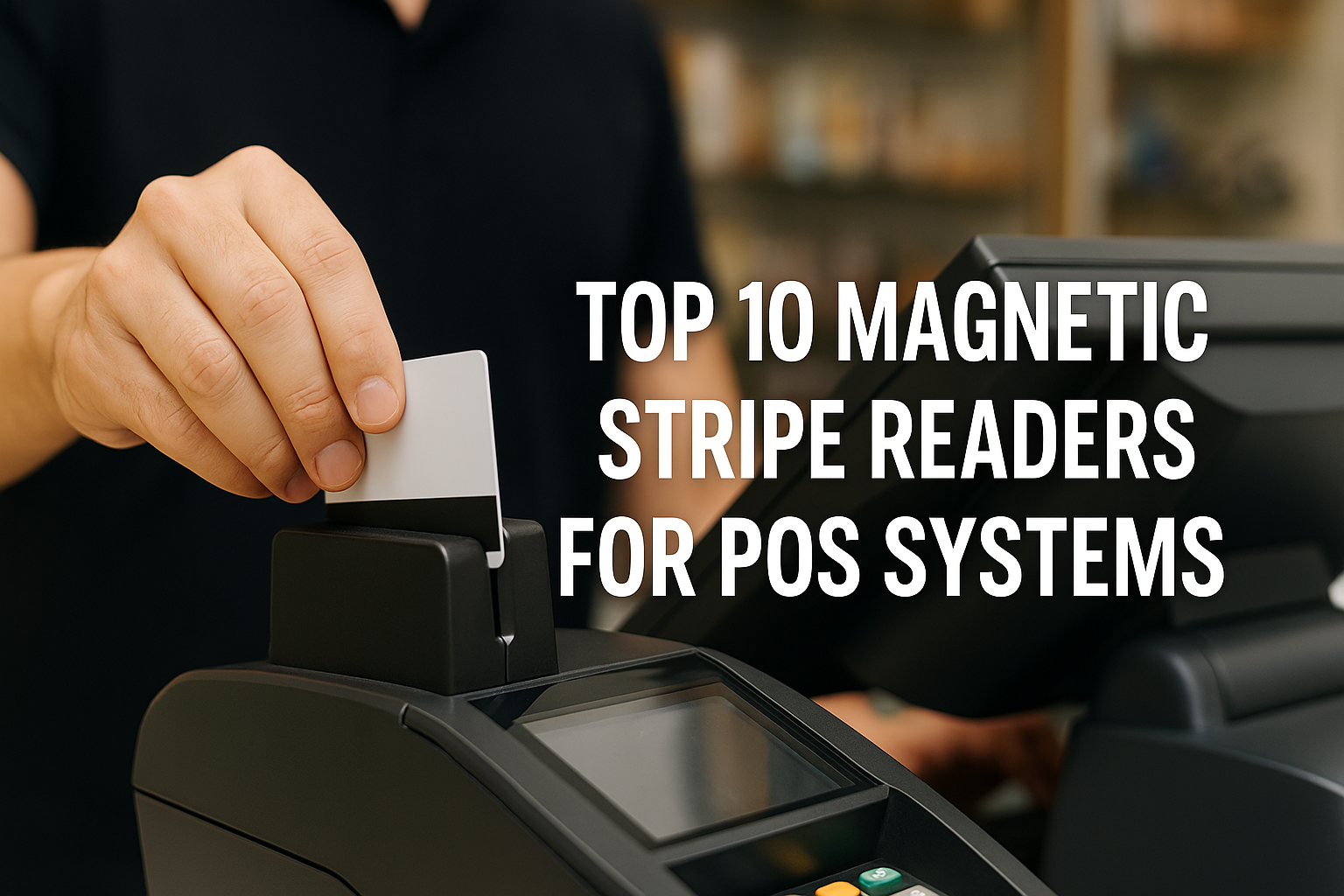
In today’s fast-moving retail and hospitality environments, a magnetic stripe reader (MSR) remains one of the most reliable tools for any Point of Sale (POS) system.
Even as contactless and mobile payments grow, magnetic stripe readers continue to stand out for their affordability, durability, and plug-and-play compatibility. From loyalty cards to payment swipes, they deliver fast, accurate, and secure performance that businesses trust.
This guide highlights the Top 10 Magnetic Stripe Readers for POS systems, comparing their features, advantages, and best use cases to help you choose the right model for your business.
Key Takeaways
Pick a magnetic credit card readers that matches your business needs. Think about things like if it works with your system, how strong it is, and how it connects.
Find readers that work with many card types and tracks. This helps you take different payments without problems.
Make sure the reader has good security features like encryption. It should also follow industry rules. This keeps customer data safe and helps people trust you.
Choose a reader that is simple to set up and easy to use. This lets your workers use it easily and keeps lines short.
Think about what you might need later when picking a reader. Pick models that can connect in different ways to keep up with new technology.
Magnetic Stripe Readers Overview

What Is a Magnetic Stripe Reader
You see magnetic stripe readers almost everywhere you shop. A magnetic stripe reader is a device that scans the black stripe on the back of cards. This stripe holds important data, like account numbers or loyalty info. When you swipe your card, the reader grabs the information and sends it to the pos system. You use these readers for credit cards, gift cards, and even employee badges.
There are a few main types of magnetic stripe readers you might find in pos setups:
Swipe readers: These are the classic style. You slide your card through a slot. They’re easy to use and usually cost less, but some stores are switching away from them because of security worries.
Insert readers: You push your card into the reader. These work well with EMV chip cards and offer better security.
Contactless readers: You just tap your card or phone. These are getting popular fast, especially in busy places where speed and hygiene matter.
How It Works
A magnetic stripe reader works by reading the tiny magnetic particles on the card’s stripe. When you swipe, insert, or tap your card, the reader picks up the data and sends it to the pos terminal. The pos system checks the info and decides if the payment goes through. You don’t need to do anything special—just swipe, insert, or tap, and the reader does the rest.
Tip: If your reader doesn’t catch the card on the first try, try swiping slower or making sure the stripe faces the right way.
Common POS Uses
You use magnetic stripe readers for lots of tasks in retail and hospitality. Here are some of the most common ways you’ll see them in action:
Payment processing: You swipe cards to pay for goods and services at the checkout.
Loyalty programs: You scan customer cards to track purchases and give rewards.
Access control: You use readers to let employees into secure areas or track attendance.
Magnetic stripe readers help your pos system run smoothly. They keep lines moving and make payments quick and easy. Whether you run a small shop or a busy restaurant, these readers play a big role in your daily business.
Key Features of Magnetic Stripe Readers
Compatibility
You want your magnetic stripe reader to work with all cards. Some readers only scan one track, but better ones scan more tracks. The best readers can read high coercivity and low coercivity stripes. This lets you scan most cards in stores or restaurants. Look at this table to see what is important for compatibility:
Compatibility Standard | Description |
|---|---|
Track Reading Capabilities | Reads more than one track on magnetic stripes. |
Coercivity Support | Works with both high coercivity and low coercivity stripes. |
Connectivity Options | Connects by USB, Serial port, or Bluetooth. |
If your pos system uses different devices, make sure the reader connects easily. You do not want to waste time with adapters or extra software.
Durability
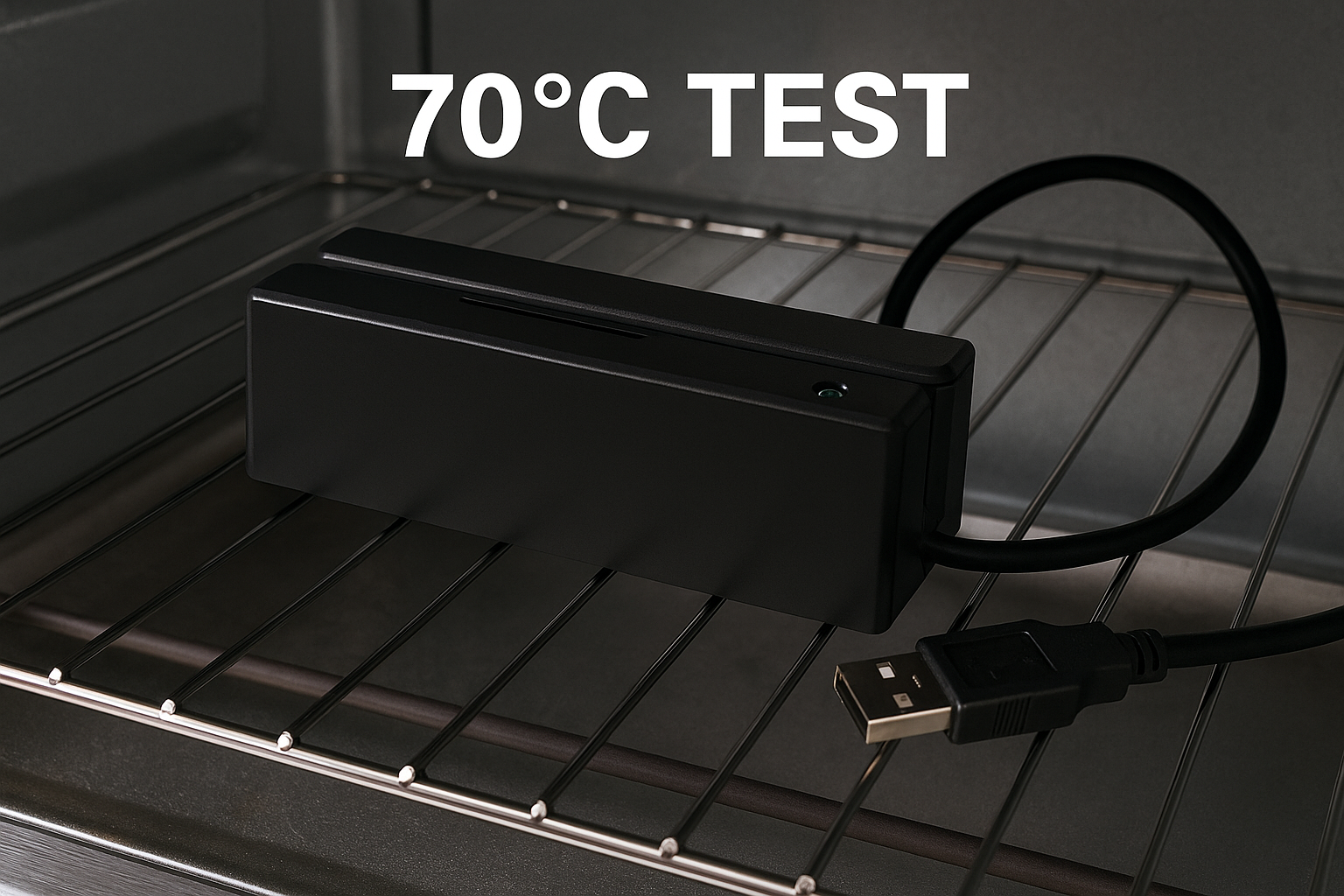
You need a magnetic stripe reader that will last a long time. Stores and restaurants use their pos hardware a lot. Pick readers with strong quality checks and good warranties. Some brands have certifications like CE, FCC, or RoHS. These show the reader is safe and reliable. Here are some things to look for:
Brands with good quality control
Warranty and Mean Time Between Failures (MTBF)
Certifications like CE, FCC, or RoHS
Supplier reviews and how long they have been around
A strong magnetic stripe reader keeps your pos working, even when it is busy.
Connectivity
Your pos might use USB, Bluetooth, or serial ports. Magnetic stripe readers come with different ways to connect. USB readers are fast and easy to use. Bluetooth readers let you move around and help customers anywhere. Some readers work wirelessly for mobile pos systems. Choose the connection that fits your store.
Tip: If you want to upgrade your pos later, pick a reader with more connection options.
Security
Security is important for every payment. Magnetic stripe readers should keep customer data safe. Some readers use encryption to protect card info. Others work with EMV chip cards or contactless payments for more safety. Always check if your reader meets industry rules and works with secure pos software.
Ease of Use
You want your staff to use the reader without problems. The best readers work with many cards from around the world. Plug-n-play means you just connect it and start using it. Many readers let you change user fields and fix errors easily. Beepers and LEDs help staff know when a scan works. Some models read up to three tracks at once, so you get all the info you need.
Plug-n-play setup
Changeable user fields
Error fixing
Beeper and LED signals
A simple magnetic stripe reader keeps lines moving and makes training new staff easy.
Top Credit Card Readers for POS Systems (2025 Edition)
1. MagTek Magnetic Stripe Reader

You want a card reader that works every time you use it. The MagTek 21073062 is known for being safe and reliable. It reads three tracks, so it works with most cards. This pos card reader uses MagneSafe 3DES encryption to keep payments safe. You can use it for EMV chip cards and NFC contactless payment. This helps your pos hardware stay up-to-date. You can swipe cards in both directions. The LED lights show you the payment status. The small size makes it easy to fit in your setup.
Specification | Details |
|---|---|
Secure Features | |
Encryption | MagneSafe 3DES |
Card Reading Capabilities | Bi-directional |
Payment Options | EMV chip and NFC contactless |
LED Indicator | Multicolor status indicator |
Size | 3.92 x 1.24 x 1.20 inches |
Weight | 1.8 oz (50 gr) |
Connection | USB Type A plug, 6ft |
Power Source | USB, 100 mA max, 5V |
Compatible Platforms | TSYS |
Certifications | FCC, CE, UL, PCI compliant |
Release Date | November 9, 2009 |
This pos card reader works with many systems and keeps payments safe. It is a great pick for busy stores.
2. EFFON MSR100 USB card reader

If you want a simple card reader, try the EFFON MSR100 USB card reader. You just plug it in and start using it. You do not need to install anything extra. This swipe card reader reads all three tracks. You can use it for many types of cards. The small design fits anywhere in your pos hardware. You get HiCo compatibility, so you can read secure cards.
Feature | EFFON’s MSR100 | Other Brands |
|---|---|---|
Design | Compact design | Often bulkier |
Compatibility | HiCo compatibility | May not support HiCo |
Functionality | USB plug-and-play | May require driver installation |
Track Reading | Reads all three tracks | Some only read two tracks |
Application | Versatile for various uses | Limited application scenarios |
You can use this magnetic stripe reader for payments, loyalty cards, and badges. It works well for small businesses that want easy payments.
3. Advantech UTC-100P-M10E Magnetic Stripe Reader
You need a card reader that fits your pos hardware and works well. The Advantech UTC-100P-M10E connects by USB and reads three tracks. It matches the UTC-100 Series, so you can upgrade your system easily. This swipe card reader is good for payments and identification.
Feature | Description |
|---|---|
Type | Magnetic Stripe Card Reader |
Tracks | |
Connection | USB |
Compatibility | Fits for UTC-100 Series |
You can use this pos card reader for payments, access control, and loyalty programs. It is a good choice for stores that want a smooth system.
4. IDTech MiniMag II best credit card readers
You want a card reader that fits anywhere and works with old and new systems. The IDTech MiniMag II is small and easy to put in place. It has an RS232 interface, so you can connect to older pos hardware. The new firmware makes transactions smoother. You can read up to three tracks, no matter how you swipe. This magnetic stripe reader is perfect for small stores with little space.
Reads up to 3 tracks of card data no matter how you swipe.
Small size works for many uses like POS and security.
You can mount it in different ways because of its design.
You can use this swipe card reader for payments, security, and loyalty cards. It is a favorite for stores that want a simple setup.
5. ZCS Pos Card Reader
You want a card reader that works with many cards and keeps payments safe. The ZCS pos card reader reads several tracks and uses USB connection. It fits into most pos hardware setups. This magnetic stripe reader is good for payments and access control. You can use it for loyalty programs and badges. The strong design lasts in busy stores.
You get a swipe card reader that works with many systems and helps you process payments fast.
6. Fuwei POS Card Reader
You need a card reader that connects in many ways and keeps payments safe. The Fuwei pos card reader supports USB-C and Bluetooth 5.2. You can use it with mobile card readers and desktop systems. It meets EMV Level 1 and PCI PTS 6.x standards, so your payments are secure. The device lasts for over 50,000 swipes. You get AES-256 encryption for strong protection. You can use the SDK to add custom features to your pos hardware.
Feature | Description |
|---|---|
Compatibility | Supports USB-C and Bluetooth 5.2 for versatile connectivity. |
Security Standards | Complies with EMV Level 1 and PCI PTS 6.x for secure transactions. |
Durability | Designed for over 50,000 swipe cycles. |
Data Protection | Employs AES-256 encryption for data security. |
SDK Availability | Allows custom API integrations for tailored functionality. |
You can use this magnetic stripe reader for payments, loyalty cards, and secure access. It is a great pick for stores that want flexible pos hardware.
7. HCC magnetic card reader
You want a card reader that lasts and works with many cards. The HCC magnetic card reader uses strong plastic, so it does not break easily. You can read magnetic stripe cards and NFC/IC cards. This helps you handle old and new payment methods. The reading distance goes up to 3 meters, so you can use it for hands-free access.
Feature | Specification | Benefit |
|---|---|---|
Material | Durable plastic construction | Lasts long in busy places |
Card Compatibility | Magnetic stripe (2/3 tracks) and NFC/IC cards (125kHz) | Works with old and new cards |
Reading Distance | Lets you read cards from far away |
You can use this pos card reader for payments, security, and identification. It is a strong choice for busy stores and offices.
8. Deftun magnetic card reader
You want a magstripe readers that you can take anywhere. The Deftun magnetic card reader is very small and easy to carry. It has Bluetooth, so you can use it as a mobile card reader. It works with Windows, Android, Mac, iPhone, and iPad. You can use it for payments, loyalty cards, and access control. The wireless feature helps you serve customers anywhere.
Feature | Description |
|---|---|
Portability | The smallest and most portable card reader available. |
Wireless Capability | Supports Bluetooth for wireless operation. |
Compatibility | Works with Windows OS, Android, Mac OS, iPhone, and iPad. |
You get a swipe card reader that fits into any pos hardware system. It is perfect for mobile payments.
9. Hecere magstripe readers
You want a card reader that does more than just payments. The Hecere magnetic stripe reader lets you read, write, encrypt, and decrypt card data. It has a USB interface and a strong ABS body. The device works with ISO 7811, AMMVA, and CADMV cards. You can use it in hotels, stores, and other places. The swipe speed is from 3 to 60 inches per second, so you can process payments quickly. The head lasts for about 500,000 passes, so you get a long-lasting card reader.
Feature | Details |
|---|---|
Price | |
Model | MSR605 |
Interface | USB |
Type | Magnetic Card Reader Writer |
Material | ABS |
Function | Information, Encrypt/Decrypt, Payment, Identification |
Application Field | Hotel, Consumption, etc |
Read-Write Method | Contact Type |
Swipe Speed | 3 ~ 60 inches per second |
Dimensions | 212mm(L) × 64mm(W) × 63mm(H) |
Supported Cards | ISO 7811, AMMVA, CADMV |
Head Life | Approx 500,000 passes |
Temperature Range | -20°∼ 60 °C |
Humidity | 90% non-condensing |
You can use this magstripe readers for payments, identification, and data management. It is a good fit for hotels and busy stores.
10. Rclound magstripe readers
You want a card reader that works with many systems and keeps payments smooth. The Rclound magstripe readers supports USB and Bluetooth. You can use it as a mobile card reader or with desktop pos hardware. The device reads several tracks and works with many cards. You can use it for payments, loyalty programs, and access control. The simple design makes setup quick.
You get a swipe card reader that fits into any system and helps you process payments fast. It is a solid pick for stores that want flexible payment options.
Tip: When you pick a magnetic stripe reader, think about your system, payment needs, and how you want to connect your pos hardware. The right card reader makes payments easier and keeps your business running well.
Magnetic Stripe Readers Comparison
Picking a magnetic stripe reader can seem hard. You want a device that fits your store and makes payments easy. Let’s see how the top models compare. The table below shows price, compatibility, connection, and main features for each reader:
Reader Model | Price Range | Compatibility | Key Features | |
|---|---|---|---|---|
MagTek 21073062 | $80-$120 | Most cards, EMV/NFC | USB | 3-track, encryption, LED status |
EFFON MSR100 | $11-$15 | HiCo/LoCo cards | USB | Plug-n-play, compact |
Advantech UTC-100P-M10E | $15-$60 | UTC-100 Series | USB | 3-track, easy upgrade |
IDTech MiniMag II | $60-$90 | Legacy POS | RS232 | Small, flexible mounting |
ZCS Pos Card Reader | $35-$50 | Multi-track cards | USB | Durable, fast swipe |
Fuwei POS Card Reader | $11-$25 | Mobile/Desktop POS | USB-C, Bluetooth | EMV, PCI, AES-256 encryption |
HCC magnetic card reader | $11-$65 | NFC/IC, magstripe | USB | Long reading distance |
Deftun magnetic card reader | $30-$55 | Mobile devices | Portable, wireless | |
Hecere | $15-$145 | ISO/AMMVA/CADMV | USB | Read/write, encryption |
Rclound | $25-$40 | Desktop/mobile POS | USB, Bluetooth | Quick setup, multi-track |
Tip: If your store is busy, pick a reader with fast swipe speed and strong security.
Some readers let you pay without touching the device. You can check which ones do in this table:
Card Reader | Contactless Payment Support | Ideal For |
|---|---|---|
Yes | Convenience stores, loyalty programs | |
Square Reader (Contactless + Chip) | Yes | Cafes, salons, retail booths |
Ingenico Move/5000 | Yes | Multi-location food businesses, busy retail environments |
If you have a café or salon, the Square Reader is a good choice. It works with contactless payments and chip cards. The ZCS100-IC NFC/IC Hybrid Reader is great for stores with loyalty programs. The Ingenico Move/5000 is best for busy food places with many locations.
Think about your business before you choose a reader. If you need to take payments on the go, get one with Bluetooth. If you want more safety, look for EMV and PCI standards. A good magnetic stripe reader helps your pos system work well and keeps customers happy.
Choosing a Magnetic Stripe Reader

Assessing Business Needs
Before you choose a magnetic stripe reader, think about what your business needs. Each store is different, so one reader may not work for everyone. Here are some things to think about:
Encoding: Decide how you want to keep data on your cards. Some stores use magnetic stripes, while others use barcodes.
Equipment and Software: Check if your magnetic stripe reader works with your pos system. It is important that they match.
Ease: Think about if your customers will find it easy to use. Barcodes are easy, but magnetic stripes are safer.
Security: Magnetic stripes are harder to copy than barcodes. This helps protect your business.
Durability: Magnetic stripes last longer, but strong magnets can hurt them. Barcodes can wear out faster.
Tip: Make a list of your most important needs before you buy a new reader. This helps you remember what matters most.
Selection Tips
When you look for magnetic stripe readers, remember these tips:
Choose an integrated magnetic stripe reader for quick transactions. This helps stop mistakes.
Pick a model that uses encryption. This keeps your customer’s card data safe.
Make sure your reader works with all your cards—credit, debit, gift, loyalty, and employee cards.
You need a magnetic stripe reader that fits your work and keeps your business running well.
Decision Checklist
Use this checklist to help you pick the best magnetic stripe reader for your business. It helps you check for compatibility and future needs:
Checklist Item | Description |
|---|---|
Track Reading Capabilities | Can read more than one track for different cards. |
Coercivity Support | Works with both high coercivity and low coercivity stripes. |
Connectivity Options | Has USB, Serial port, and Bluetooth for different systems. |
Durability | Built strong for busy stores. |
Programmability | Lets you change data and use encryption for safety and workflow. |
Note: Always check if your magnetic stripe reader can use new payment types, like contactless cards. This helps your pos stay current.
Picking the right magnetic stripe reader helps your business work better. It makes customers happy because payments are quick and easy. Your staff can do their jobs with fewer mistakes. A good reader also keeps your store safe. Here are some ways a reliable card reader helps:
Makes sure your business checks IDs like the law says.
Cuts down on mistakes by getting the right info.
Keeps things safe by checking who people are.
When your card reader matches what your business needs, you can let people pay in more ways. This gives customers a better time at your store. If you want to start using a card reader, do these things:
Download drivers from the maker’s website.
Set up your software so the reader works well.
Try the reader with a card to see if it works.
Tip: Talk to sellers or try out readers before you buy one. A good card reader helps your business run well and makes customers want to come back.
FAQ
How do I clean my magnetic stripe reader?
You can use a cleaning card or a soft, lint-free cloth. Gently swipe the card or cloth through the reader slot. This helps remove dust and keeps your reader working well.
Can I use one reader for both credit cards and loyalty cards?
Yes, most magnetic stripe readers work with different card types. You just need to make sure your POS system supports both. Always check the reader’s compatibility before you buy.
What should I do if my reader stops working?
First, unplug the reader and plug it back in. Try restarting your POS system. If it still does not work, check for software updates or contact the manufacturer for help.
Are magnetic stripe readers safe for customer payments?
Most readers use encryption to protect card data. You should pick a reader that meets security standards like PCI or EMV. This helps keep your customers’ information safe.
Do I need special software to use a magnetic stripe reader?
Some readers work right away with plug-and-play. Others need drivers or special software. Always read the instructions that come with your reader. If you need help, ask your POS provider.

