
Warehouses in 2025 are evolving into digital-first operations. Managers no longer rely solely on clipboards or desktop terminals. Instead, Android tablets provide mobile access to inventory, picking lists, and real-time analytics—improving efficiency across fulfillment and logistics.
But what makes a tablet suitable for warehouse use? And which models are best? This guide covers everything you need to know about Android tablets for warehouse environments.
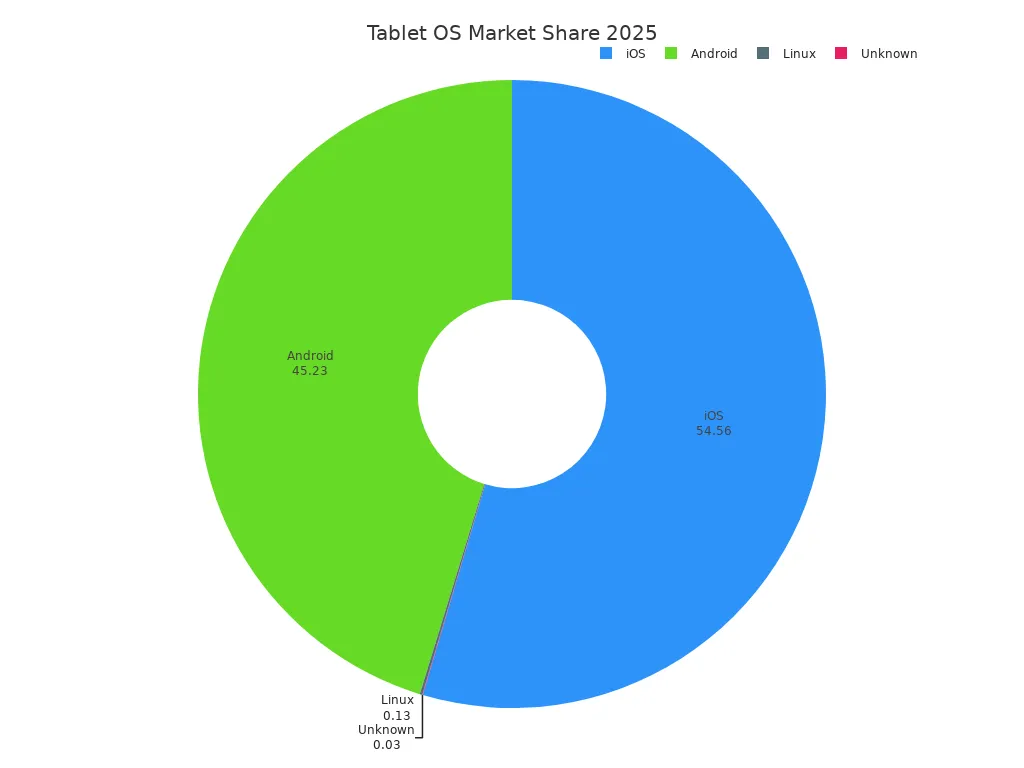
Key Takeaways
Efficiency Gains: Android tablets and wearable scanners can improve warehouse picking speed by 20–30%.
Error Reduction: Mis-picks and manual entry errors can be reduced by up to 40–60%, ensuring higher accuracy.
Rugged Design Matters: Devices with IP65/68 ratings and MIL-STD drop protection are essential for warehouse durability.
Integration with WMS: Choosing tablets and scanners that are compatible with Android WMS/ERP apps ensures smooth deployment.
ROI Payback: Investment in rugged tablets and ring scanners often pays back within 6–12 months, driven by labor savings and efficiency.
EFFON Advantage: With no MOQ, OEM/ODM support, and 15+ years of industry experience, EFFON offers customizable solutions for warehouse and logistics enterprises.
Best Android Tablets for Warehouse 2025

Comparison Table
Here’s a quick look at the best android tablets you can buy in 2025. This table helps you compare the main specs, price ranges, and special features. You can spot the differences at a glance.
Tablet Model | Processor | RAM | Screen Size & Type | Storage | Water Resistance | Camera Details | Price Range |
|---|---|---|---|---|---|---|---|
Samsung Galaxy Tab S9 | Snapdragon 8 Gen 2 | Up to 12GB | 11″, 12.4″, 14.6″ AMOLED | Up to 1TB | IP68 | Varies by model | Around $670 |
Samsung Galaxy Tab S10 Plus | Snapdragon 8 Gen 3 | Up to 16GB | 12.4″ Dynamic AMOLED | Up to 1TB | IP68 | Dual rear, 12MP front | $900–$1,100 |
OnePlus Pad 3 | Dimensity 9300 | 8GB/12GB | 12.1″ 3K LCD | 128GB/256GB | No | 13MP rear, 8MP front | $500–$650 |
Google Pixel Tablet | Google Tensor G3 | 8GB | 11″ LCD | 128GB/256GB | No | 8MP front/rear | $500 (+$80 dock) |
Amazon Fire HD 10 | 2.0 GHz octa-core | 3GB | 10.1″ 1080p LCD | 32GB/64GB (expandable) | No | 2MP front, 5MP rear | $140–$200 |
Amazon Fire HD 10 Kids Pro | 2.0 GHz octa-core | 3GB | 10.1″ 1080p LCD | 32GB/64GB (expandable) | No | 2MP front, 5MP rear | $200 |
Lenovo Tab P12 | MediaTek Dimensity 7050 | 8GB | 12.7″ 3K LCD | 128GB/256GB | No | 13MP rear, 8MP front | $350–$400 |
Samsung Galaxy Tab A9+ | Snapdragon 695 | 4GB/8GB | 11″ LCD | 64GB/128GB | No | 8MP rear, 5MP front | $220–$300 |
Xiaomi Pad 7 | Snapdragon 870 | 6GB/8GB | 11″ 2.5K LCD | 128GB/256GB | No | 13MP rear, 8MP front | $350–$450 |
Redmi Pad SE | Snapdragon 680 | 4GB/6GB | 11″ FHD+ LCD | 128GB | No | 8MP rear, 5MP front | $180–$220 |
Fire Max 11 | Octa-core | 4GB | 11″ 2K LCD | 64GB/128GB (expandable) | No | 8MP front/rear | $230–$270 |
Key Features
You want the best android tablets for your needs, so let’s break down what makes each one special.
If you want top performance, the samsung galaxy tab s9 and samsung galaxy tab s10 plus both deliver fast speeds, bright AMOLED screens, and water resistance. You can use them for work, drawing, or streaming.
The oneplus pad 3 gives you a big, sharp display and smooth multitasking. You get a premium feel without the highest price tag.
The google pixel tablet stands out for its clean Android experience and handy dock. You can turn it into a smart home hub in seconds.
Looking for value? The amazon fire hd 10 and fire max 11 offer solid screens and long battery life. The amazon fire hd 10 kids pro is perfect if you want a tablet for children, with strong parental controls and a tough case.
The lenovo tab p12 and xiaomi pad 7 both give you large, high-res screens for reading, drawing, or watching movies.
If you want something affordable, the samsung galaxy tab a9+ and redmi pad se keep things simple but reliable.
Tip: Always check for expandable storage if you plan to download lots of apps or videos. Many of the best android tablets, like the amazon fire hd 10, let you add a microSD card for extra space.
You have plenty of choices. Think about what matters most to you—speed, screen, battery, or price. The best android tablets in 2025 cover every need and budget.
Best Android Tablet for Warehouse Reviews
Warehouses need tablets that can handle tough jobs. You want a device that survives drops, works in cold or hot places, and scans barcodes fast. Let’s look at the top picks for warehouse work and see which one fits your needs.
Zebra ET4x

You get a rugged tablet with the Zebra ET4x. It has an IP65 rating, so dust and water won’t slow you down. The battery lasts all day, and you can swap it out without turning off the device. The 10.1-inch screen makes scanning barcodes easy, even in bright light. You can use it for inventory, shipping, and forklift tasks. If you need a reliable tool for daily warehouse work, this is one of the best android tablet choices.
Pros:
Tough build for harsh conditions
Hot-swappable battery
Clear screen for scanning
Cons:
Not the lightest tablet
May cost more than basic models
Honeywell RT10 Tough Android Tablet

The Honeywell RT10 stands out for durability. It meets MIL-STD-810G standards and survives drops from four feet. You can use it in freezing cold or blazing heat. The battery swaps out fast, so you keep working without waiting. Barcode scanning is quick, and the anti-glare screen helps you see in any light. This tablet is perfect if you need a device that never quits.
Pros:
Survives drops and tough weather
Battery swaps without shutting down
Fast barcode scanning
Cons:
Heavier than consumer tablets
Higher price point
EFFON TP17 Rugged Tablet

EFFON TP17 Rugged tablets focus on speed and battery life. You get fast charging, so downtime stays low. The design is rugged, but it’s not as tough as some others. If you want a simple device for scanning and basic warehouse tasks, EFFON works well.
Pros:
Quick charging
Good for basic tasks
Cons:
Not as rugged as top picks
Limited advanced features
Zebra ET6x Rugged Handheld Tablet

You want a tablet that does it all? The Zebra ET6x series gives you options. The ET60 works indoors with Wi-Fi, while the ET65 adds 5G for outdoor use. Both have IP66 ratings, so dust, water, and drops are no problem. The 16MP camera scans barcodes from close up or far away. You can mount it on forklifts, use it as a desktop, or carry it around. The bright screen works with gloves, and the processor handles heavy apps. If you need flexibility and power, this is one of the best android tablet options for logistics.
Tip: The ET6x series helps you cut down on device clutter. You get scanning, reporting, and communication in one tablet.
Pros:
Super rugged and versatile
Powerful processor
Advanced barcode scanning
Cons:
May be overkill for small warehouses
Higher cost
CHAINWAY P100S Industrial Tablet

The CHAINWAY P100S gives you a sturdy build and solid performance. You get a device that handles drops and dust. The battery lasts all day, and the screen is easy to read. Barcode scanning is fast, making it good for inventory and shipping. If you want a reliable tablet for daily warehouse work, this one fits the bill.
Pros:
Durable design
Long battery life
Fast scanning
Cons:
Not as many advanced features
Bulkier than consumer tablets
SEUIC AUTOID Pad Air Tablet Computer

SEUIC AUTOID Pad Air is built for tough jobs. You get an IP67 rating, so dust and water won’t stop you. The 5000mAh battery powers you through long shifts. The built-in 2D barcode scanner captures data quickly. If you need a tablet for picking, packing, or shipping, this is a smart choice.
Pros:
High durability
All-day battery
Fast barcode scanning
Cons:
Smaller screen
Limited app support
Unitech TB85 Plus Android Tablet Rugged

You want a tablet that’s easy to carry and tough enough for any job? The Unitech TB85 Plus Android fits the bill. It weighs just 1.4 pounds and has straps for easy carrying. The IP67 rating means dust and water won’t slow you down. You get 1D and 2D barcode scanning, a bright screen, and a 13MP camera with flash for dark areas. The battery pops out for quick swaps. You can use it in warehouses, retail, or even construction. If you need flexibility, this is one of the best android tablet picks for industrial work.
Pros:
Lightweight and portable
Rugged build
Great barcode and camera features
Cons:
Smaller screen than some competitors
Android 10 may limit some new apps
Newland NQuire 1000 Manta II

The Newland NQuire 1000 Manta II helps you stay connected. You get Bluetooth, WiFi, and Power-over-Ethernet, so your tablet always has a strong signal. It runs Android 7.1, making it easy to link with warehouse management systems. The design fits right into your existing setup. If you need smooth integration and stable connections, this tablet delivers.
Pros:
Multiple connectivity options
Easy integration with warehouse systems
Stable performance
Cons:
Older Android version
Fewer advanced scanning features
Urovo P8100P Rugged Tablet

Urovo P8100P Rugged Tablet gives you a tough device for daily warehouse use. The design resists drops, dust, and water. The battery lasts all day, and barcode scanning is fast. You can use it for inventory, picking, and shipping. If you want a simple, rugged tablet, this one works well.
Pros:
Rugged build
Good battery life
Fast scanning
Cons:
Basic screen
Limited advanced features
Cilico CILICO C7 Rugged Computer Tablet

Cilico CILICO C7 stands out for its ruggedness. You get an IP65 rating and a design that handles daily wear and tear. The battery charges fast and lasts long. Barcode scanning is quick, and the anti-glare screen helps you see in any light. If you need a tablet for tough warehouse jobs, this is a solid pick.
Pros:
Rugged design
Fast charging
Bright screen for scanning
Cons:
Heavier than some tablets
Fewer customization options
Warehouse Tablet Use Cases
You might wonder why rugged tablets matter so much in warehouses. Here’s what you get when you choose the best android tablet for your team:
You track inventory, consolidate shipments, and manage packing with ease.
You mount tablets on forklifts for mobile computing.
You work in cold, hot, wet, or dusty places without worry.
You reduce downtime because rugged tablets fail less often than regular devices.
You view dashboards and reports on a bigger screen, making decisions faster.
How Do Consumer Tablets Compare?
You might think about using the samsung galaxy tab or oneplus pad for warehouse work. These tablets offer fast processors, sharp screens, and good battery life. The samsung galaxy tab active series is built for tough jobs, with water and dust resistance. The oneplus pad gives you smooth multitasking and a premium feel. If you want a budget option, the amazon fire hd works for basic tasks, but it’s not as rugged as industrial models.
Tablet Model | Durability Features | Battery Life & Features | Barcode Scanning Capabilities |
|---|---|---|---|
samsung galaxy tab active | MIL-STD-810G, IP68, glove usable | Long battery, swappable | Yes, with add-ons |
oneplus pad | Consumer-grade, sturdy build | Good battery, fast charging | Limited, needs external scanner |
amazon fire hd | Basic durability | Decent battery, expandable | Limited, needs external scanner |
Tip: If you want the best android tablet for warehouse use, look for ruggedness, battery life, and built-in barcode scanning. Consumer tablets like samsung galaxy tab and oneplus pad work for lighter tasks, but industrial models handle the toughest jobs.
Best Premium Android Tablet Picks
Best Premium Tablet
Are you searching for the best premium tablet in 2025? You have some amazing choices. The best premium android tablet gives you a big, bright screen, fast performance, and cool extras like stylus support. You can use these tablets for drawing, watching movies, or even replacing your laptop.
Let’s look at the top contenders:
The Samsung Galaxy Tab S10 Plus stands out with its stunning AMOLED display, HDR10+ support, and smooth multitasking. You get the S Pen included, which makes drawing and note-taking easy. This tablet feels fast and looks sharp.
The OnePlus Pad 3 packs a powerful processor and a huge, high-resolution screen with a 144Hz refresh rate. You’ll notice apps open quickly and games run smoothly. The battery lasts a long time, so you can use it all day.
The Google Pixel Tablet offers a clean Android experience and a handy dock. You can turn it into a smart home hub or use it for work and play.
Here’s a quick comparison to help you choose the best premium tablet for your needs:
Feature | Samsung Galaxy Tab S10 Plus | OnePlus Pad 3 |
|---|---|---|
Display | 12.4″ Dynamic AMOLED | 13.2″ IPS LCD |
Refresh Rate | 120 Hz | 144 Hz |
Max Brightness | 650 nits | 900 nits |
Stylus Included | Yes (S Pen) | Yes |
Performance (CPU/GPU) | Fast, smooth | Even faster, top scores |
Battery Capacity | 10,090 mAh | |
Operating System | Android 14 | Android 15 |
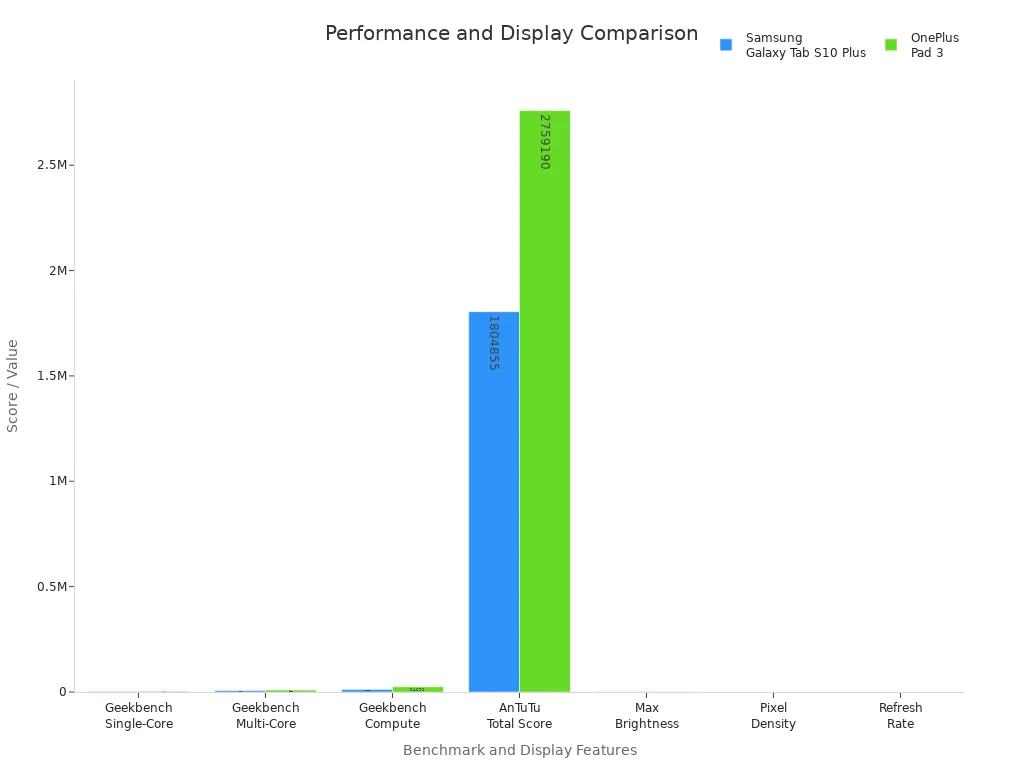
Features to Consider
When you pick the best premium tablet, you want to look for features that make your life easier and more fun.
Display Quality: The best premium android tablet usually has a large OLED or AMOLED screen. You get bright colors, deep blacks, and smooth motion. This is great for movies, games, and drawing.
Stylus Support: Many top tablets come with a stylus. You can sketch, write notes, or edit photos with precision.
Performance: Fast processors and lots of RAM help you multitask and play games without lag. The best premium tablet should feel quick every time you use it.
Battery Life: You want a tablet that lasts all day. Big batteries and smart power management keep you going.
Accessories: Keyboards, docks, and cases make your tablet even more useful. The samsung galaxy tab and oneplus pad both offer great extras.
Tip: If you want the best premium android tablet for creative work or media, choose a model with a high refresh rate and stylus support. If you need a laptop replacement, look for multitasking features and keyboard accessories.
You have many choices, but the best premium tablet will fit your style and needs. Try to match the features to how you plan to use your tablet every day.
Best Tablet for Students
Top Student Picks
Choosing the best tablet for students can feel tricky, but you have some great options in 2025. You want a device that helps you with homework, reading, and even a bit of fun. Here are the top picks:
Lenovo Tab P12: This tablet gives you a big, clear screen and a battery that lasts all day. You can use it for online classes, drawing, or watching videos. The included stylus makes note-taking easy.
Samsung Galaxy Tab A9+: You get a lightweight design and a fast processor. This tablet works well for students who need to switch between apps quickly. It also handles video calls and school projects with no problem.
Amazon Fire HD 10: If you want the best tablet for students on a budget, this one stands out. It offers a sharp display and strong parental controls. You can read e-books, join virtual classes, and play games after homework.
Here’s a quick table to help you compare:
Tablet | Screen Size | Battery Life | Stylus Support | Price Range |
|---|---|---|---|---|
Lenovo Tab P12 | 12.7″ | Up to 10 hrs | Yes | $350–$400 |
Samsung Galaxy Tab A9+ | 11″ | Up to 12 hrs | No | $220–$300 |
Amazon Fire HD 10 | 10.1″ | Up to 13 hrs | No | $140–$200 |
Tip: If you want the best tablet for students that fits your backpack and your budget, check the weight and battery life before you buy.
Study and Note-Taking Features
You need a tablet that helps you stay organized and focused. The best tablet for students should support digital note-taking, easy file sharing, and smooth video calls. Many students love using a stylus for drawing diagrams or writing math problems. The Lenovo Tab P12 shines here because it comes with a stylus and a big screen. The Samsung Galaxy Tab A9+ lets you split the screen, so you can research and take notes at the same time.
The amazon fire hd also works well for reading and simple note apps. You can use it for e-books, flashcards, and even voice memos. If you want the best tablet for students that keeps up with your busy school day, look for one with a long battery and a sturdy case.
Note: Accessories like keyboard cases and screen protectors make your tablet last longer and help you type faster during class.
You have many choices, but the best tablet for students is the one that matches your study style and daily needs.
How to Choose the Best Cheap Tablet?
For Work and Productivity
If you want a tablet for work, you need to think about where and how you use it. Start by checking battery life. You want a device that lasts all day, especially if you move around or work outside. Look for a tablet with at least 8 hours of battery. Make sure the screen is bright and easy to use, even with gloves. Water and dust resistance help if you work in tough places. Security matters too. Pick a tablet that works with your company’s systems and keeps your data safe. The best work tablet should run all your apps smoothly and have enough storage for files. If you need to repair it, check if the battery or parts are easy to replace. Tablets like the Samsung Galaxy Tab S9 and Lenovo Tab P12 are great for work. You can also find the best budget tablet for simple office tasks.
Tip: Always check if your tablet supports the latest Android version. This helps you get new features and keeps your device safe.
For Entertainment
You want a tablet that makes movies, games, and music look and sound great. Choose a screen with at least 1080p or 2K resolution. A good processor and at least 4GB RAM keep videos and games running smoothly. Storage matters too. Pick a tablet with at least 128GB, or one that lets you add a microSD card. If you use your tablet outside, look for water resistance. The best cheap tablet can still give you a sharp screen and loud speakers. Tablets like the Samsung Galaxy Tab S9 and Google Pixel Tablet are perfect for streaming and fun.
Feature | What to Look For |
|---|---|
Display | 1080p or 2K resolution |
RAM | 4GB or more |
Storage | 128GB+ or microSD support |
Build Quality | Solid, not flimsy |
For Gaming
Gaming on a tablet feels awesome when you have the right specs. You need a fast processor, like Snapdragon 8 Gen 2, and at least 4GB RAM. A bright, high-refresh screen makes games look smooth. Storage helps too, so pick a tablet with plenty of space for your favorite games. The best budget tablet for gaming gives you good performance without costing a lot. If you want to draw or play creative games, look for the best drawing tablet with stylus support.
For Portability
If you travel or carry your tablet everywhere, size and weight matter. The best compact android tablet fits in your bag and feels light in your hand. Look for models like the Acer Iconia One 10 or ASUS ZenPad 3S 10. Battery life is important, so pick a tablet that lasts long without charging. Durability helps if you drop your device or use it outside. Always buy a case to protect your tablet from bumps and scratches.
For Rugged Use
You need a tough tablet for outdoor jobs or rough places. Pick a device with a high IP rating for water and dust resistance. Rugged tablets survive drops and work in hot or cold weather. The best budget tablet for rugged use gives you strong build quality without a high price. If you need to draw or take notes in the field, choose the best drawing tablet with a sturdy design.
Note: Always check if your tablet works well with your other devices. This helps you sync files and apps easily.
What Makes the Best Android Tablets Stand Out
Performance
You want a tablet that feels fast every time you use it. The best Android tablets come with powerful processors and plenty of RAM. This means you can open apps quickly, play games without lag, and switch between tasks with no slowdown. If you use your tablet for work or school, strong performance helps you get more done. Tablets like the OnePlus Pad 3 and Samsung Galaxy Tab S10 Plus lead the way with top speeds and smooth multitasking.
Display
A great screen makes everything look better. The best Android tablets use advanced display technology for sharp images and bright colors. You can see the difference when you watch movies or draw. Here’s a quick look at how top tablets compare:
Tablet Model | Screen Size | Resolution | Pixel Density (PPI) |
|---|---|---|---|
Samsung Galaxy Tab S9 Ultra | 14.6″ | 2960 x 1848 | 239 |
Xiaomi Pad 7 Pro | 11″ | 3200 x 2136 | ~345 |
Google Pixel Tablet | 11″ | 2560 x 1600 | 276 |
OnePlus Pad 3 | 13.2″ | 3392 x 2400 | N/A |
The Xiaomi Pad 7 Pro has the sharpest display, while the OnePlus Pad 3 offers the highest resolution and a super-smooth 144Hz refresh rate. Samsung’s AMOLED screens show vibrant colors, and the Google Pixel Tablet gives you a balanced look.
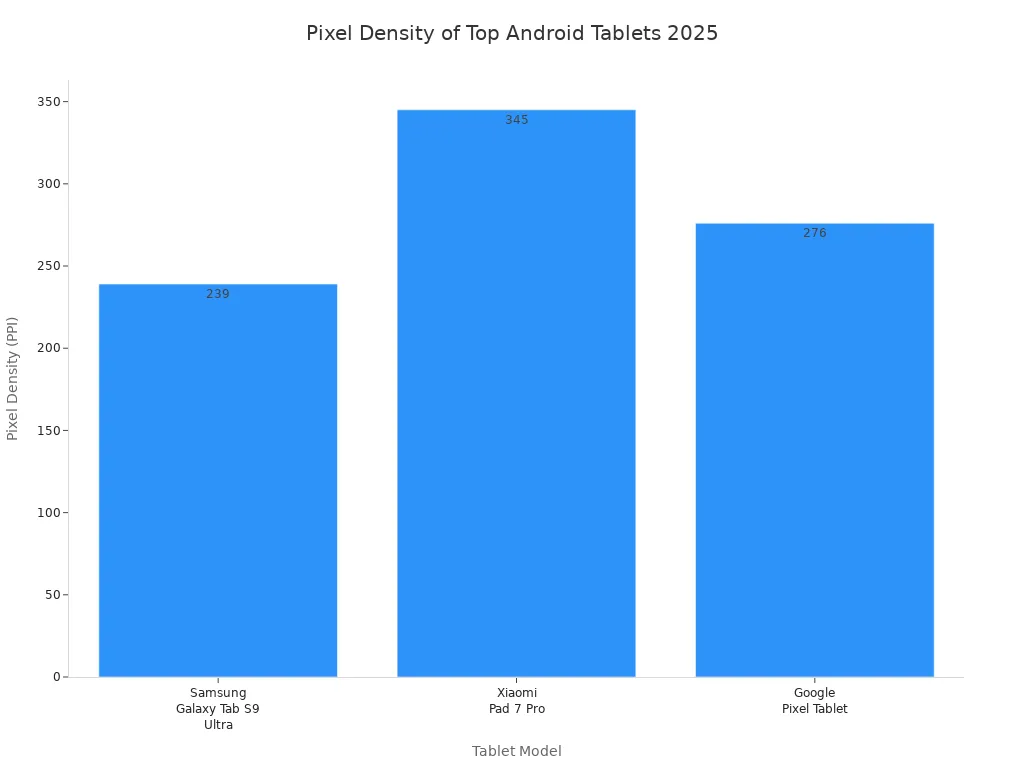
Battery Life
You don’t want your tablet to die in the middle of the day. The best battery life is a must for anyone who uses their device for school, work, or fun. Some tablets last over 13 hours on a single charge, like the Samsung Galaxy Tab S6 Lite and Amazon Fire HD 10. Even rugged models, such as the Samsung Galaxy Tab Active Pro 4, offer the best battery life for long shifts. If you want to stream videos or play games, look for tablets that promise the best battery life so you can keep going without worry.
Tablet Model | Average Battery Life (hours) |
|---|---|
Samsung Galaxy Tab S6 Lite | 13-14 |
Amazon Fire HD 10 | Up to 13 |
Samsung Galaxy Tab Active Pro 4 | Over 14 |
Samsung Galaxy Tab S9 | 9 |
Tip: Tablets with the best battery life help you stay productive and entertained all day.
Software and Updates
You want your tablet to stay safe and run the latest apps. Top brands give you regular software updates and security patches. Most leading tablets get updates for at least two years, and some offer security patches for up to five years. This keeps your device running smoothly and protects your data. Brands like OnePlus, Oppo, and Motorola lead the way with frequent updates.
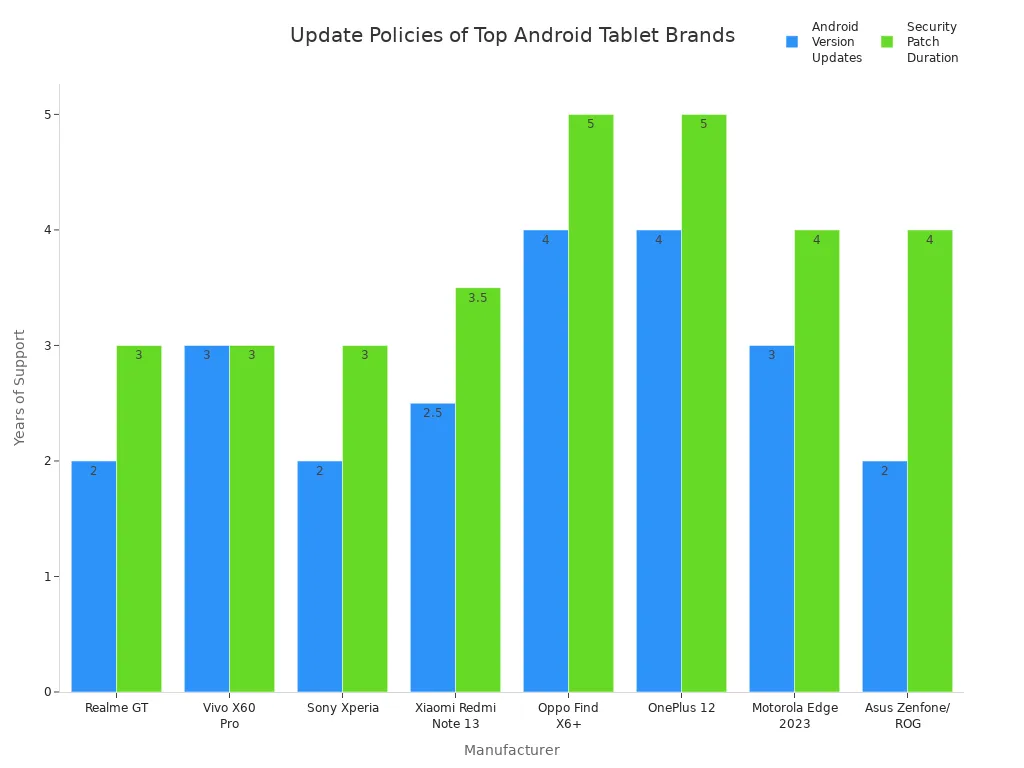
Accessories
Accessories make your tablet even better. You can add a stylus for drawing or note-taking, a keyboard for typing, or a case for protection. Many of the best Android tablets support these extras. If you want to turn your tablet into a mini laptop or a digital sketchbook, check what accessories are available before you buy.
You have plenty of choices when picking an Android tablet in 2025. If you want a premium experience, try the Galaxy Tab S10 Plus or OnePlus Pad 3. Students love the Lenovo Tab P12 for its big screen and stylus. For tough jobs, rugged tablets like Zebra ET4x work best. If you want the best cheap tablet, look at the Amazon Fire HD 10 or Redmi Pad SE. The best cheap tablet helps you save money and still get great features. Always check for new deals before you buy the best cheap tablet.
FAQ
What is the best Android tablet for drawing or taking notes?
You should try the Samsung Galaxy Tab S10 Plus or OnePlus Pad 3. Both support a stylus and have smooth, bright screens. You can draw, write, or sketch with ease.
Can I use an Android tablet as a laptop replacement?
Yes, you can! Just add a keyboard case and use apps like Google Docs or Microsoft Office. Many tablets support multitasking, so you can work on projects, send emails, and browse the web.
How long does the battery last on most Android tablets?
Most Android tablets last 8 to 13 hours on a single charge. If you stream videos or play games, the battery drains faster. For longer use, pick a model with a big battery.
Tip: Lower screen brightness and close unused apps to save battery life.
Are Android tablets safe for kids?
Yes, many Android tablets have parental controls. You can set screen time limits, block certain apps, and monitor what your child does. The Amazon Fire HD 10 Kids Pro is a great choice for families.
Set up a child profile
Use built-in safety features

