
Cold chain warehousing presents one of the toughest environments for electronic devices. Sub-zero temperatures, condensation, and rapid temperature changes can easily cause screen freezing, battery failure, or component corrosion.
For warehouse operators and logistics managers, choosing the right PDA handheld computer is key to maintaining continuous data collection and operational efficiency even at –20°C or below.
This guide explains the key selection factors, hardware design features, and best practices when buying a Handheld Computer PDA for cold chain environments.
Aspect | Impact on Operational Efficiency |
|---|---|
Needed to keep temperatures steady and stop products from going bad or getting ruined. | |
Equipment Performance | Changes how well you can sort items and handle orders in cold places. |
Picking the best device helps protect your stock. It also makes your work easier.
Key Takeaways
Pick a PDA that works well at –20°C or colder. This helps the device stay reliable in cold places.
Choose devices with strong batteries that work in the cold. This stops you from charging them often and keeps them working longer.
Find waterproof features like an IP68 rating. This protects your device from water and wet air damage.
Get screens made with OLED or E-Ink technology. These screens work better in cold and still respond to touch.
Make sure the PDA has controls you can use with gloves. It should also have a strong scanning engine for easy use in cold chain jobs.
The Challenges of Cold Chain Operations
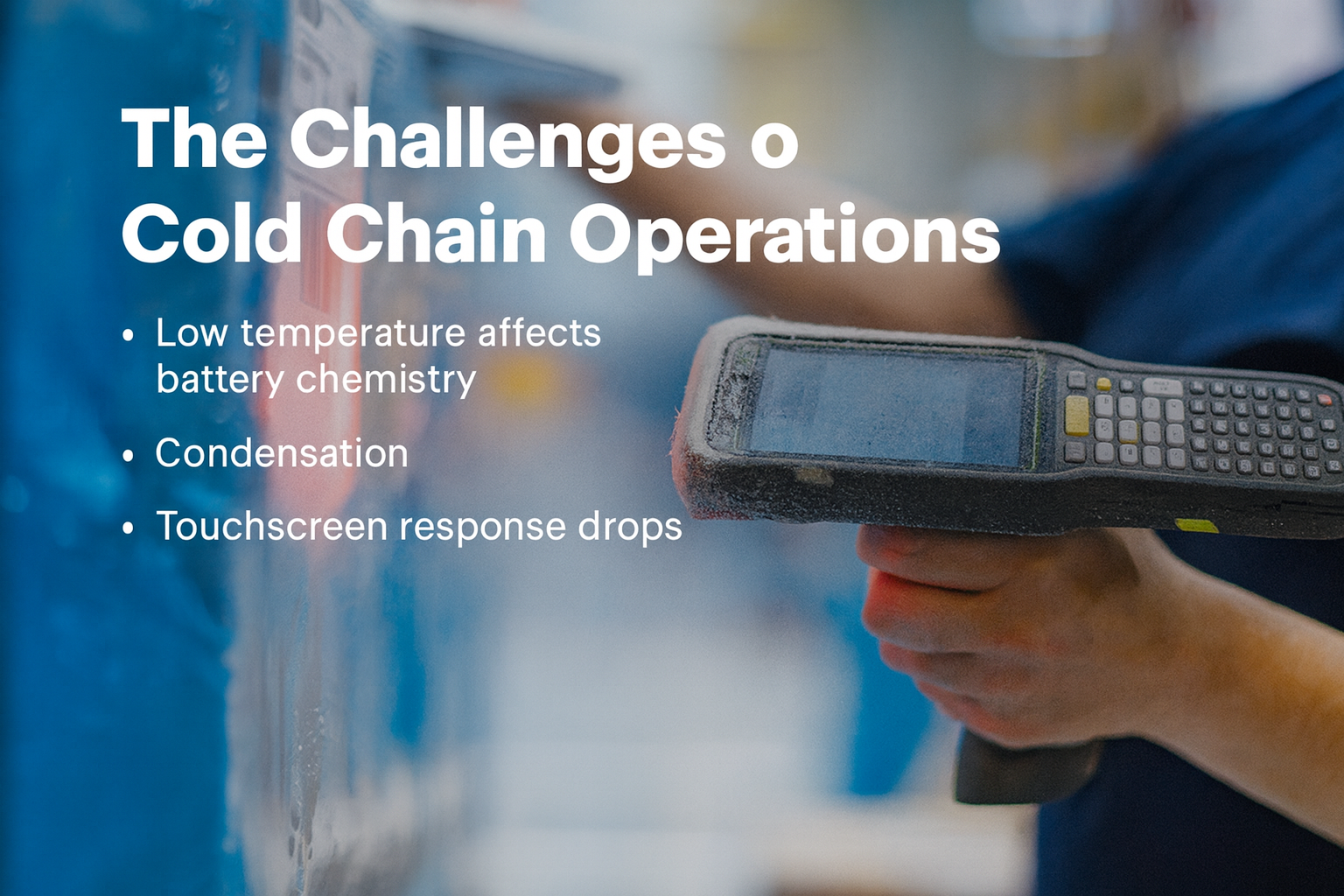
1. Low temperature affects battery chemistry
Batteries have trouble working in cold chain warehouses. Cold air slows down how lithium ions move inside batteries. This makes batteries lose power fast and not work well. Your PDA Handheld Computer for Cold Chain Warehousing might turn off sooner or need charging more often. Cold air makes batteries work harder and not last as long. Even strong batteries can lose most power when it is freezing.
Batteries lose power and voltage in cold places.
Lithium-ion batteries do not last as long at –20°C.
You might need to get new batteries more often.
2. Condensation
Condensation is a big problem in cold storage. When you take devices from cold to warm places, water drops can form inside. This water can cause short circuits and rust. You may see screens get foggy or scanners stop working. Fast temperature changes can make parts bend or break, which hurts your device.
Tip: Let your device slowly get used to new temperatures to help stop condensation.
3. Touchscreen response drops
Touchscreens can be slow or not work well in cold chain warehouses. Cold air makes screens less sensitive to touch. Some screens can freeze or crack. Special technology helps screens keep working. Strong parts and special coatings protect screens from fog and cracks.
Heating parts inside stop screens from freezing.
Special glass and tough coatings keep screens clear and working.
4. Plastic housings become brittle
Plastic parts on your device can crack or break in cold weather. Brittle plastic makes your PDA chip or bend more easily. If the case cracks, water can get inside and hurt the device. Frost can make keys stick and screens hard to see.
Cracked plastic lets water in, causing rust and short circuits.
Frost can fog screens and hurt inside parts.
5. Label readability
It is harder to read labels in cold chain warehouses. Cold and wet air can wrinkle or mess up labels. Barcode scanners may need many tries to read codes. Gloves make it hard to use scanners and press buttons. Bad or shiny labels slow down your work and make things harder.
Scanners have trouble with wrinkled or broken codes.
Workers wearing gloves find it hard to use handheld devices.
Challenge | Description |
|---|---|
Equipment Failure | Devices can break, putting temperature-sensitive goods at risk. |
Climate Control Fluctuations | Temperature changes during loading and unloading can hurt products. |
Inadequate Documentation | Lost records can cause health problems and fines. |
Key criteria for picking a PDA for cold chain warehouses
Operating Temperature Range
You need a PDA Handheld Computer for Cold Chain Warehousing that works in freezing places. The device should work at –20°C or even colder. Some, like the FYJ-F9827 Ultra Special Cold Chain, can work at –30°C. This means your device will not stop working in the coldest spots.
Low-Temperature Battery Design
Cold air makes batteries lose power fast. Pick a PDA Handheld Computer for Cold Chain Warehousing with a battery made for cold. High-capacity batteries, like 6700mAh, last longer and keep your device on. Removable or cold-resistant batteries let you change them quickly when needed.
Anti-Condensation & Waterproofing
Water drops inside can break your device. Waterproofing keeps water and ice out. Devices with IP68 rating block dust and water. The FYJ-F9827 Ultra Special Cold Chain has this rating. Here are some of its features:
Attribute | Details |
|---|---|
Model | FYJ-F9827 Ultra Special Cold Chain |
Waterproof Rating | IP68 |
Operating Temperature Range | Down to -30°C |
Drop Specification | 1.8m (concrete floor) |
Battery | 6700mAh low-temperature battery |
Display | 4.3 in., 800(H)*480(W) WVGA |
Screen & Touch Performance
Cold can make screens slow and hard to use. You want a screen that works well in freezing air. OLED and E-Ink screens work better than LCD in the cold. Here is how they compare:
Screen Technology | Performance at Subzero Temperatures | Response Time at -15°C | Operational Limit |
|---|---|---|---|
OLED | Almost no slowdown at -20°C | Slows by 5ms | -20°C |
E-Ink | Works at -25°C | No image distortion | -25°C |
LCD | Slows down, may freeze | Slows by 15ms | Below 0°C |
Scanning Engine Performance
Barcode scanners must work in cold and wet places. Pick scanners that work at –20°C or colder and have IP65 or higher. They should be easy to use with gloves. Good scanners use lens heaters or special windows to stop fog. They also connect well to warehouse systems.
Feature | Recommendation |
|---|---|
Operating Temperature | |
IP Rating | IP65 or higher |
Connectivity | Stable Bluetooth 5.0 or 2.4G wireless |
Battery | Removable or cold-resistant design |
Glove-Friendly Controls | Big buttons or wearable style |
Anti-Fog/Condensation | Lens heater or treated scanner window |
Compatibility | WMS / ERP / Android / USB-HID supported |
Durability & Material Design
Your device should not break if dropped or bumped. PC+ABS blend is very strong and does not crack in the cold. These cases also protect from chemicals and fire.
Material | Impact Strength | Sub-Zero Resistance | Chemical Resistance | Flame Resistance |
|---|---|---|---|---|
PC+ABS Blend | Very High | Yes | Good | UL 94 V-0 |
PVC | Moderate | Yes | Moderate | UL 94 V-0 |
PMMA | Moderate | Yes | Good | UL 94 V-0 |
Connectivity
Good wireless keeps your data moving fast. Devices with 5G and Wi-Fi 6E work well in cold warehouses. IoT sensors watch temperature and location. These tools help keep products safe and follow safety rules.
Watch temperature and humidity all the time.
Keep food, medicine, and vaccines safe.
Follow health and safety rules.
Make quick changes during shipping.
Lower the chance of losing products.
Recommended Configurations for Cold Chain PDA
When you pick a PDA Handheld Computer for Cold Chain Warehousing, look for features that help it work in freezing places. Rugged PDAs are made for hard jobs. They keep working when it gets as cold as –20°C. These devices help you collect and send data fast. This helps your warehouse run well.
Feature | Recommended Specification |
|---|
Operating Temp | –20°C to +50°C |
Display | 5.5–6 inch, glove touch |
Battery | 5000 mAh+, low-temp type |
Scanner | 2D Imager (Zebra / Honeywell) |
Protection | IP67 / 1.5 m drop |
Connectivity | Wi-Fi 6 / 4G / Bluetooth 5.0 |
System | Android 12 / 13 |
Memory | 4–8 GB RAM / 64–128 GB ROM |
Here are the top things you should check:
Operating Temperature: Make sure the device works at –20°C or colder.
Battery: Pick a battery that lasts long in the cold. Removable batteries let you change them quickly.
Display: Choose a screen that stays clear and works well in cold air. OLED or E-Ink screens work better than LCD screens.
Waterproofing: Look for an IP68 rating. This keeps water and dust out.
Scanning Engine: Use a scanner that works in cold and wet places. It should read barcodes even if you wear gloves.
Material: Pick a case made from strong stuff like PC+ABS. This stops the device from breaking in the cold.
Connectivity: Make sure the device has Wi-Fi 6E or 5G. This helps you send data quickly.
Tip: Always check if the device has anti-condensation features. This keeps water from hurting the inside parts.
You can use the table below to help you compare different models:
Feature | Recommended Specification |
|---|---|
Operating Temp | –20°C or lower |
Battery | High-capacity, cold-resistant |
Display | OLED/E-Ink, glove-friendly |
Waterproofing | IP68 |
Scanner | Cold-resistant, anti-fog |
Material | PC+ABS blend |
Connectivity | Wi-Fi 6E/5G |
If you follow these tips, you will find a device that helps you do your daily jobs. Your team will work faster and make fewer mistakes, even in the coldest parts of your warehouse.
Best Handheld Computer PDAs to Recommend
1. HS03 Handheld Data Terminal

The EFFON HS03 is a rugged Android handheld data terminal designed for warehouse, logistics, and retail operations. Featuring a physical keypad and high-performance 2D barcode scanner, it ensures fast, accurate data capture even in harsh industrial environments.
Equipped with a quad-core processor, 5.0-inch sunlight-readable display, and long-lasting removable battery, the HS03 delivers reliable performance for full-shift operations.
With Wi-Fi, 4G, and Bluetooth connectivity, it integrates seamlessly with WMS, ERP, and inventory management systems — making it the perfect tool for real-time data collection and field mobility.
2. TA06 Handheld PDAs Barcode Scanner
The EFFON TA06 is a rugged Android PDA barcode scanner built for warehouse, logistics, and field operations. Featuring a 5.5-inch touch display and a high-speed 2D scanning engine, it offers precise barcode reading even on damaged or curved labels.
With 4G, Wi-Fi, and Bluetooth connectivity, the TA06 enables real-time data transfer to WMS, ERP, or inventory systems. Its 5000mAh removable battery, IP65 protection, and ergonomic pistol-grip design make it ideal for intensive, full-day use in demanding industrial environments.
3. TA07 Android Mobile Computer Barcode Scanner
Choosing the right PDA for your cold chain warehouse can make your work easier and safer. You want a device that keeps working even when the temperature drops to –20°C. Many models have been tested and proven to work in these tough conditions. You can see how they compare in the table below.
These PDAs stay reliable in freezing warehouses. You do not have to worry about sudden shutdowns or slow performance. Each model offers a strong battery, a tough case, and a screen that works with gloves. You can scan barcodes quickly, even if the labels are wrinkled or frosty.
Tip: Pick a PDA with a high IP rating. This keeps water and dust out, so your device lasts longer.
You should also look for a PDA Handheld Computer for Cold Chain Warehousing that supports fast wireless connections. Wi-Fi 6E and 5G help you send data without delays. If you need to track temperature or location, choose a model with built-in sensors.
Maintenance
Keeping your PDA handheld computer in top shape helps you avoid costly downtime in cold chain warehousing. Cold environments can be tough on devices, but you can extend the lifespan of your PDA with the right care. Here are some key steps you should follow:
Clean your device regularly. Dust can build up on your PDA and cause it to overheat. Wipe the unit with a soft, dry cloth to keep it running smoothly.
Remove condensation water every day. Use the drainage plug to get rid of any water that collects inside your device. This step helps prevent mold and protects the internal parts from damage.
Check airflow around the condenser fan. Make sure nothing blocks the fan. Good airflow keeps your PDA cool and working well, even in freezing temperatures.
Clean the condenser often. Dust and dirt can clog the condenser. A clean condenser helps your device last longer and work more efficiently.
Schedule professional maintenance once a year. A trained technician can spot problems early. Annual check-ups help you avoid bigger repairs and keep your PDA reliable.
Tip: Always let your PDA adjust to room temperature before opening it for cleaning. This step helps prevent sudden condensation inside the device.
You should also store spare batteries in a dry, cool place. Rotate them so each battery gets used and charged. This practice keeps your batteries healthy and ready for use.
If you follow these steps, your PDA will stay dependable in cold chain warehouses. Regular care not only protects your investment but also ensures your team can work without interruptions. A well-maintained PDA means fewer breakdowns and better performance, even at –20°C. 🧊
When picking a PDA Handheld Computer for Cold Chain Warehousing, look at every part. Make a checklist to help you compare things like where it is, how much it costs, and what cooling it has.
Sub-Criteria | |
|---|---|
Location | Close to markets, producers, ports, roads, airports, climate, and skilled workers |
Cost | N/A |
Facilities | N/A |
Macro Environment | N/A |
Cooling Facilities | N/A |
Kane said testing your device and having the right place helps you get good performance, strong build, and save money. Try not to make mistakes like using the wrong package or bad labels. Choose the best platform for what you need. If you plan well, your warehouse will work better. 🧊
FAQ
What features should you look for in a cold chain PDA?
You should check the operating temperature, battery life, waterproof rating, and screen type. Pick a device that works at –20°C, has a strong battery, and is easy to use with gloves.
How do you protect your PDA from condensation?
Let your PDA warm up slowly when moving it from cold to warm areas. Use devices with anti-condensation features. Wipe off any moisture you see right away.
Can you use a PDA with gloves on?
Yes, many cold chain PDAs have glove-friendly screens and big buttons. You can scan barcodes and tap the screen without taking off your gloves.
How often should you maintain your PDA in cold storage?
You should clean your PDA every day and check for water or dust. Schedule a professional check-up once a year to keep it working well.

